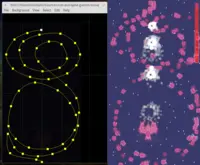program curves_example;
{$apptype console}
uses SysUtils, CastleVectors, CastleFilesUtils, CastleCurves, CastleLog;
var
FirstCurve: TCurve;
Curves: TCurveList;
begin
InitializeLog;
FirstCurve := TCurve.LoadFromFile('castle-data:/my_curves.xml');
try
// That's it, you loaded the 1st curve from XML file.
// Write some initial curve points.
WritelnLog(FirstCurve.Point(0.0).ToString);
WritelnLog(FirstCurve.Point(0.1).ToString);
finally FreeAndNil(FirstCurve) end;
{ in more complicated scenarios, my_curves.xml may keep many curves
inside. Load them like this: }
Curves := TCurveList.Create(true { free objects });
try
Curves.LoadFromFile('castle-data:/my_curves.xml');
if Curves.Count = 0 then
raise Exception.Create('No curves defined in file');
FirstCurve := Curves[0];
// That's it, you have the 1st curve from XML file.
// Write some initial curve points.
WritelnLog(FirstCurve.Point(0.0).ToString);
WritelnLog(FirstCurve.Point(0.1).ToString);
WritelnLog(FirstCurve.Point(0.2).ToString);
finally FreeAndNil(Curves) end;
end.Curves Tool
1. Introduction
We have a simple tool to design curves (piecewise cubic Bezier curves). The created curves can be saved into a simple XML format and loaded into your own Castle Game Engine programs and used for any purpose (for example as a track along which something moves).
Download:
-
Get Castle Game Engine binary release, the tool is readily available as
bin/castle-curves. -
Or get Castle Game Engine source code, the tool is in
tools/castle-curvessubdirectory.
The main example how to use designed curves is inside the CGE, in examples/curves/use_designed_curve.
2. Creating and editing curves
For many commands and their key shortcuts, see the program’s menu. Use mouse to create and edit curve points:
-
Right mouse button click:
Add new curve point. If some curve and point were selected, the new point is added to the selected curve after the selected point. Otherwise, a new new curve with one point is created. So if you want to start creating 2nd curve, just deselect all (key N) and press right mouse button.
-
Left mouse button click:
Select control point (and it’s curve).
-
Dragging with left mouse button:
Move selected point. Hold Shift key to move whole selected curve. The smallest drags are ignored at the begging, so we avoid accidental drags when selecting, don’t worry:)
-
Use keys + and - to smoothly zoom in/out. Use Home to reset zoom to zero.
|
Tip
|
use a reference image (menu Background→Load) to fit your curve nicely to your use. By default we show a simple image with a helpful grid. |
Save and open menu commands store curves list in a simple XML file. You can use it to load your designed curves into your Castle Game Engine programs, see below.
3. Using curves in your own programs
-
Load a list of curves from XML file using the
TCurveList.LoadFromFilemethod. -
Or load the first curve from XML file using the simpler
TCurve.LoadFromFilemethod. -
Query the curve using the
TCurve.Point(T)method. -
Use T values in the range [0..1] to move along the curve. In general, you should look at the valid range for T in
TCurve.TBeginandTCurve.TEndproperties, but in case of castle-curves tool — you know thatTBeginis always 0 andTEndis 1.
See the example below:
To improve this documentation just edit this page and create a pull request to cge-www repository.