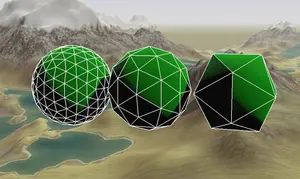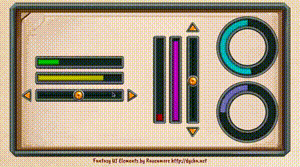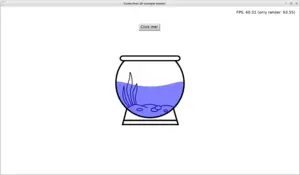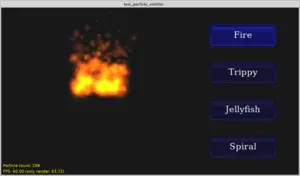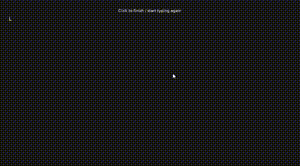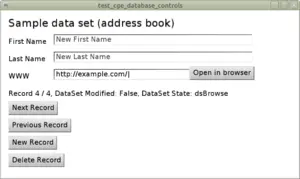Additional Components
Additional components listed here are built on top of Castle Game Engine. You can use them in your own projects, to enhance what you can do with CGE.
Want your project listed here? Tell us about it! We love to see how you use CGE.
Create icosphere (alternative way to triangulate a sphere, that doesn't have poles).
See also related forum thread and GitHub repository with more goodies, like behavior trees.
By Erik Johnson.
Several basic bars (horizontal, vertical and circular progressbars) and sliders (horizontal, vertical and continuous, discrete).
By Eugene Loza.
Spine Runtime for Castle Game Engine
Render Spine models using official Spine runtime, that supports more Spine features than built-in CGE support.
By Trung Le (Kagamma).
A beautiful water for 2D games. The water is represented as a volume that you can easily move and scale around. It supports reflection and refraction.
See news.
By Trung Le (Kagamma).
2D particle system using "71 Squared" format (.pex files). Particles are calculated on CPU or with GPU acceleration (transform feedback). See also forum thread.
This is deprecated now in favor of cge-3d-particle-emitter.
By Trung Le (Kagamma).
A child of TCastleUserInterface that shakes all its children when asked to.
By Eugene Loza.
A label (child of TCastleLabel) that supports "typing effect" on the text (text apppears gradually, one letter at a time). Allows skipping and restarting typing. Supports HTML rich text.
By Eugene Loza.
TCastleShiftedImageControl that can render cropped images with a shift. Also comes with two utilities:
- ShiftedConvert - crops transparent parts of the image and converts it into a shifted image, that is rendered by
TCastleShiftedImageControl. - AlphaBleeder - slower but more "beautiful" version of
TCastleImage.AlphaBleed
This may come in handy when rendering multiple images that should be aligned properly to each other but have large unused transparent areas (e.g. different exported layers from InkScape). Should boost RAM/VRAM usage and performance a bit.
By Eugene Loza.
Implementation of database-aware TCastleDBEdit component. See the GitHub code and this news post for documentation.
More:
Convert a VRML, X3D or other 3D model to DXF file.