 |
 |
 |
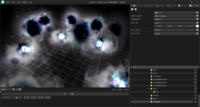 |
Effekseer is a full-featured particle effect creation tool, open-source, cross-platform and with a big library of samples.
Thanks to Trung Le (Kagamma), we can now easily render Effekseer effects in Castle Game Engine. The integration uses the very latest Effekseer version (1.61a), and works on both desktop and mobile platforms.
Under the movies, we list detailed usage instructions, so read on 🙂
Usage:
-
Get the cge-effekseer code.
-
Follow the instructions in the cge-effekseer code README about getting the library — Precompiled Dynamic Library or Generate dynamic library guidelines.
You can find the Windows and Android precompiled libraries linked there. You can also find the Linux precompiled library in this ticket. We have a repo with the fork of Effekseer + necessary wrapper library code to rebuild the library easy, see README_CGE there.
-
Test the demos/TestEffekseer inside. You will need to copy there the dynamic library of the Effekseer wrapper. For Windows, copy the
libeffekseer.dll. For Linux, copy thelibeffekseer.so.On Linux, you will also have to create a shell script to execute the application with modified
LD_LIBRARY_PATH. Call itrun.sh, and place there this:12345#!/bin/bashset -e# Include current directory in LD_LIBRARY_PATH, to find effekseer dynamic libraryexport LD_LIBRARY_PATH="${LD_LIBRARY_PATH}:./"./TestEffekseer "$@"Make the script executable (
chmod +x run.sh) and it will be automatically used to execute this application (bycastle-engine runand CGE editor F9). -
Instructions about using it in your own applications are in cge-effekseer README.
-
To create your own effects, use the Effekseer editor and browse their samples. The process is independent of Castle Game Engine.
In the end you export to
xxx.efkfile that you can load in Pascal’s classTCastleEffekseer. Also place the textures inTexturessubdirectory of the effect (to be more precise: at the same relative filename as they are recorded in the Effekseer project).
Start the discussion at Castle Game Engine Forum