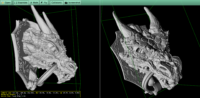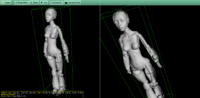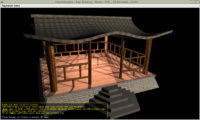|
 |
 |
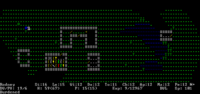 |
-
I am going on vacation, so I will be (mostly) offline for 2 weeks 🙂 So, please have patience with any questions to Michalis — I will get back to you, but with some delay!
I don’t have a new screenshot from the engine for this news. Instead, I wanted to share some screens from the games I like — the games that inspired me to make games (and, subsequently, an engine to make games 🙂 ).
-
The GitHub code now contains a start of migration from
FGLunit containers toGenerics.Collectionsunit containers. TheGenerics.Collectionscontains a much richer (and Delphi-compatible) generic containers. I use generics a lot in the engine code, so this will be a larger change.The main classes from
Generics.CollectionsareTList<T>andTObjectList<T>.TObjectList<T>is very similar to theTFPGObjectList<T>you know from FGL.Generics.Collections were implemented in FPC by fantastic Maciej Izak, who also put a lot of work to actually make them part of the FPC standard library in FPC 3.1.1. In older FPC versions, we currently use a local copy of them (in
src/compatibility/generics.collections/src/). This “compatibility” path should be automatically added to your unit search path for all our supported compilation methods. If you use the build tool, be sure to recompile the build tool after getting the latest code from GitHub. -
The requirements on FPC version increase, in order to use Generics.Collections (unit names with dots). We now require now FPC >= 3.0.0. See also FPC versions supported docs.
-
I’m also working on a new improved API for vectors / matrices, based on advanced records, somewhat cleaner and also Delphi-compatible. More news when I’ll get back from vacations 🙂
-
Our Automatic Cloud Build server has now cool scripts to switch FPC versions, which allows me to automatically check that the engine compiles with various FPC versions, and on various platforms. I really enjoy continuous testing, time to set it up always “pays off” by doing a lot of things automatically for you, and Jenkins rocks!