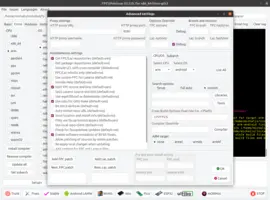apt-get install libc6-i386 lib32stdc++6 lib32z1
Android SDK And NDK Troubleshooting
1. Compilation errors "Trying to use a unit which was compiled with a different FPU mode"
This indicates you compiled FPC standard units without -CfVFPV3. This would result in very slow execution on Android. Solutions:
-
If you compiled FPC cross-compiler manually remember to add
CROSSOPT="-CfVFPV3". -
If you compile FPC cross-compiler by fpcupdeluxe, go to the "Setup+" options and for Android/Arm add
-CfVFPV3option.
We recommend to install FPC cross-compilers for Android using latest fpcupdeluxe which will make it good out-of-the-box.
2. libz errors, "exception in thread png-cruncher" errors
In case of errors about libz.so.1 (resulting in later errors about Exception in thread "png-cruncher…) on Linux 64-bit, see here: http://stackoverflow.com/questions/29241640/error-unable-to-run-mksdcard-sdk-tool . Install additional libraries as needed.
3. clang errors
The Android NDK for 32-bit Windows has a known error in version r12b, see https://github.com/android-ndk/ndk/issues/139 . The clang binaries are for 64-bit architecture. It will prevent compiling the NDK samples (not related to CGE…). This should be fixed in next NDK release. An easy fix for now is to go to "ndk\toolchains\llvm\prebuilt\windows\bin" directory and:
-
rename clang.exe -> clang_64.exe (or just remove it)
-
rename clang_32.exe -> clang.exe
-
rename clang++.exe -> clang++_64.exe (or just remove it)
-
copy clang.exe -> clang++.exe (yes, just copy to a new name, this is the same executable).
4. "Could not find tools.jar" error
The error Could not find tools.jar usually means you did not set JAVA_HOME correctly (to point to JDK).
5. Errors when executing aidl on 64-bit (x86_64) Linux
If you get errors when executing /usr/local/android/android-sdk-linux/build-tools/23.0.2/aidl on 64-bit (x86_64) Linux:
That is because Google distributes them as compiled for a 32-bit (i386) Linux system. Install some additional libraries to make them work. On Debian:
(In general, old build-tools are distributed only for Linux 32-bit, and new build-tools are distributed only for Linux 64-bit. Google doesn’t provide alternatives for both architectures here.) See https://stackoverflow.com/questions/24158727/android-sdk-aapt-error-libstdc-so-6-cannot-open-shared-object-file .
To improve this documentation just edit this page and create a pull request to cge-www repository.