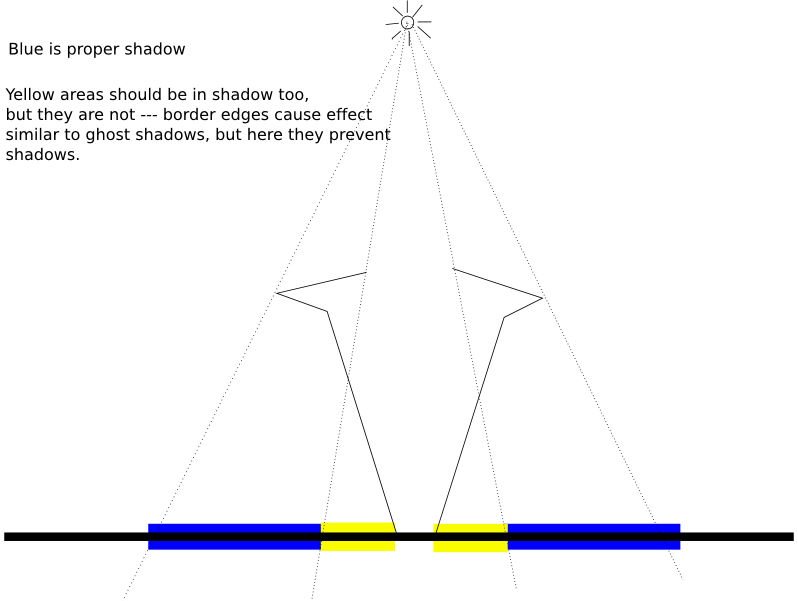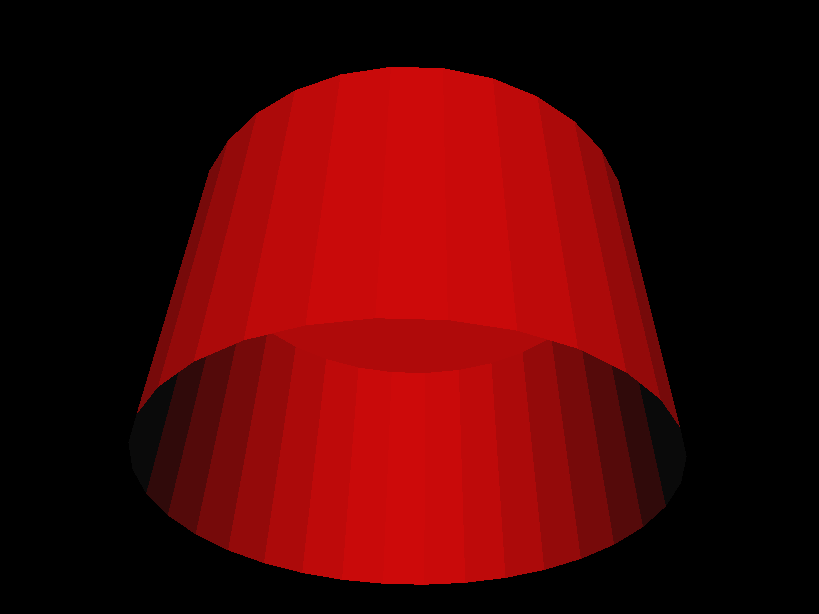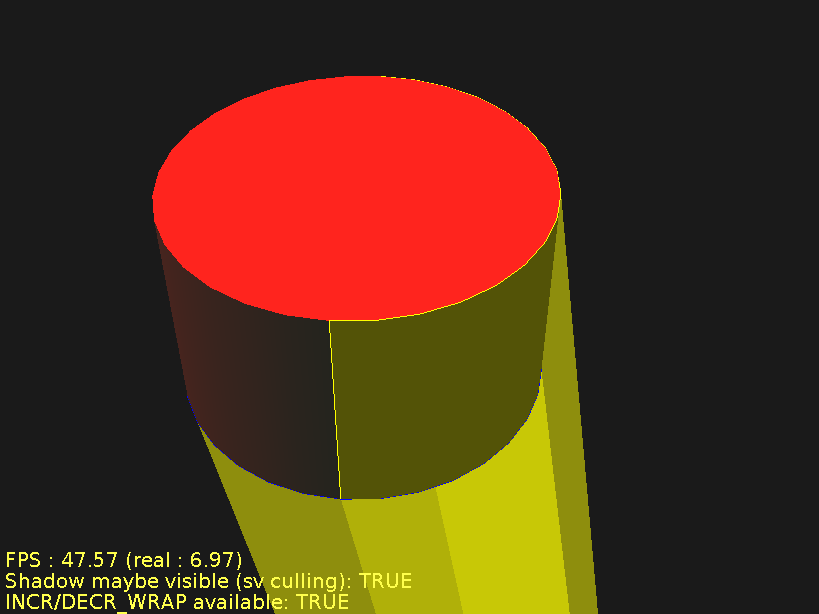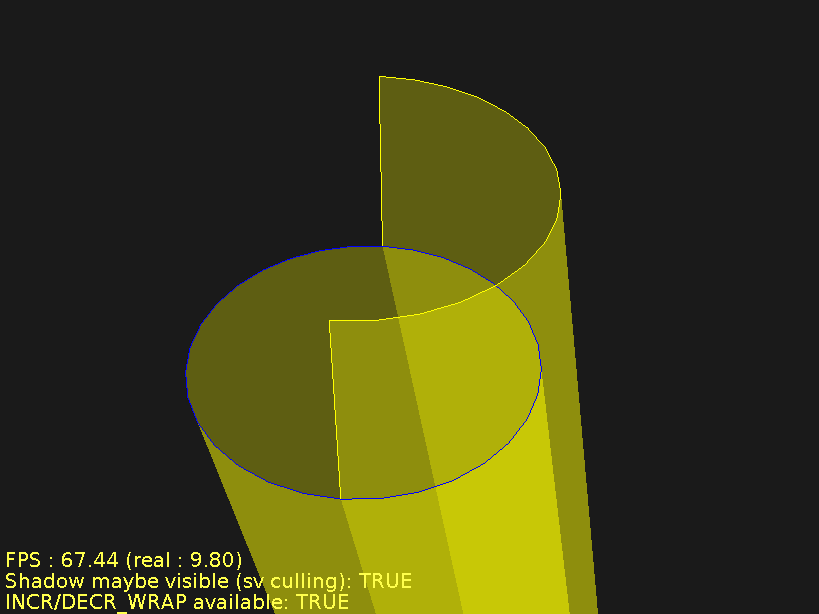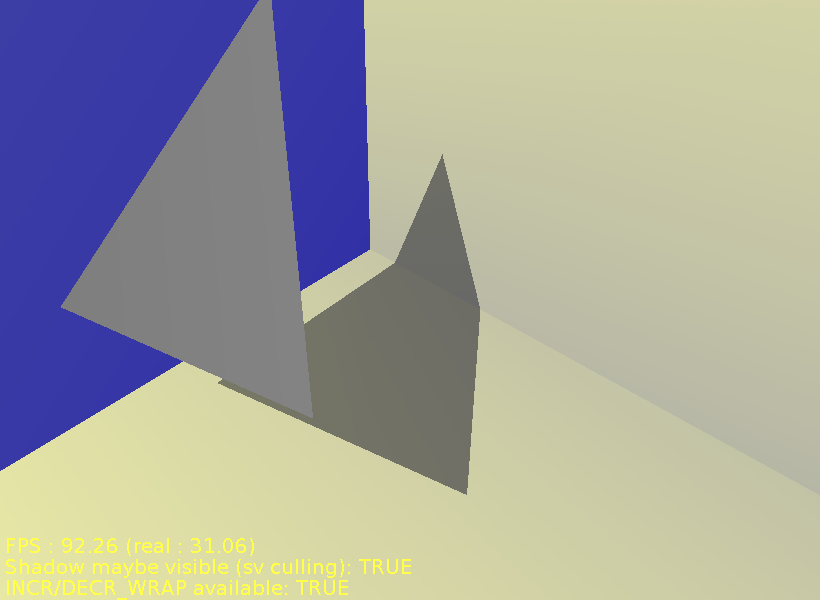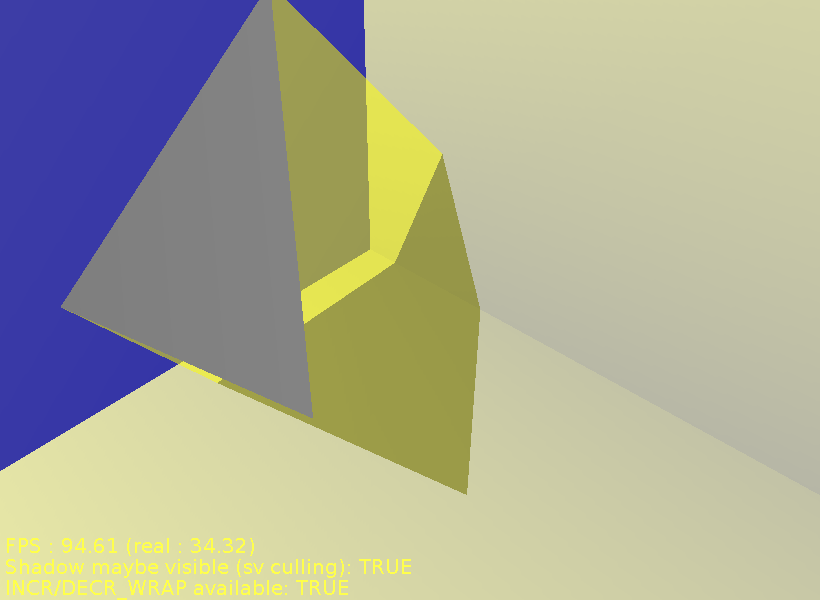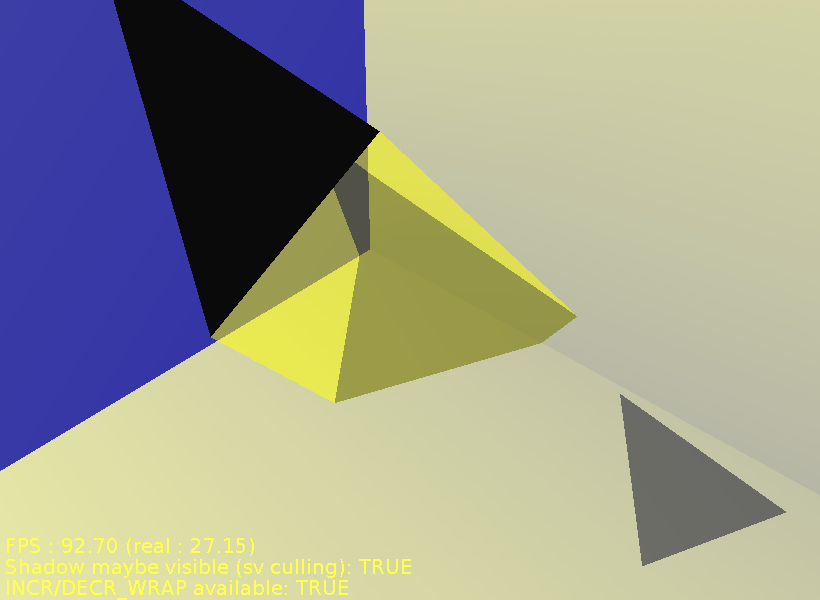Using BorderEdges idea, to force silhouette edge detection even with non-2-manifold models, can cause artifacts for similar reasons as "ghost shadows". But in this case, the effect is that not enough of the area is covered by shadow (as opposed by normal ghost shadows artifacts that cause too much area to be covered by shadow). This artifacts are similarly unavoidable, on the same reasoning.
Yet another problem related to BorderEdges is the fact that silhouettes may be not closed properly. Why? Because part of the silhouette goes on the border edges. To make silhouettes closed, we would have to render shadow quads for some border edges twice (or not at all), yet I'm not sure for now how can I do this easily.
Illustrated example why and when this problem occurs is below. Consider a cylinder capped at the top and open at the bottom.
Now assume a positional light above this cylinder. The light is above, but not precisely above — that is, the light lights the top and some sides of the cylinder. Image below shows generated shadows quads, silhouette (yellow) edges and border (blue) edges.
The last image shows the same thing as above, but the cylinder geometry is not rendered, to make things clear. You should be able to see what's going wrong here: part of the blue (border) edges should be part of the silhouette too. The blue edges on the right side should either produce two shadow quads, or none at all. Otherwise the shadow volume is not correctly closed, and the shadows appear on completely wrong places of the screen.
Solution, as usual for BorderEdges problems, is to avoid them: make your models truly 2-manifold, or use slower version of algorithm without silhouette edge detection.
Another artifact is painfully visible when rendering such models using z-fail method (used when camera is inside shadow volume). Z-fail requires that shadows volume is capped, i.e. we have to render light cap (triangles facing light, on shadow caster position) and dark cap (triangles facing light, extruded to infinity). But in case of non-2-manifold models, triangles facing light may not cap the volume fully. In fact, for non-2-manifold models, it's possible that no triangles will face the light — even when shadow volume exists !
Below we see screenshots of triangle.x3dv
test (see engine demo models, shadow_volumes dir).
All screenshors were done with z-fail method forced.
The shadow caster in this case is a simple single triangle.
It's not 2-manifold, it has 3 BorderEdges.
The first screenshot shows the correct result: triangle correctly
shadows the environment. Second screenshot shows the same scene
with shadow volumes drawn, so that we can see what's going on.
Now, what happens if we simply rotate the triangle, so that the other side of it is visible? The situation seems completely analogous, so we would expect to see the same effect... But we don't.
We see that triangle is incorrectly in it's own shadow, and we see another strange shadow of the triangle. What happened here? These are both the effects of lacking the caps for z-fail method:
Lack of light cap means that triangle is considered in it's own shadow. In fact, anything between the triangle and the camera (regardless of light position !) would be considered in shadow, because the shadow cap is "open" there.
Lack of dark cap means that somewhere in infinity there's a place where one front facing shadow quad is visible, but no back facing shadow quads. This means that value in stencil buffer is -1, so it's not zero, so the pixels are considered in shadow.
Now, why both the caps are lacking? Because there are no triangles in the model that are front-facing to the light. In this simple scene, there's only one triangle: when it's front-facing to the light, we're lucky and things work fine, but when it's back-facing to the light, errors occur.