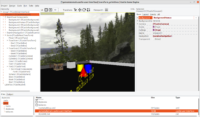 |
 |
 |
New component TCastleBackground allows to define a nice background for 3D games. Just add it to the design by Add Non-Visual Component -> Background (you can add it to any component, but it’s most natural to do it on viewport) and then set TCastleViewport.Background to it.
-
You can provide up to 6 textures that define 6 sides of a skybox. See wikipedia about skyboxes.
How to make such skyboxes?
-
Sample cubemaps can be found e.g. on OpenGameArt and Emil Persson’s large cubemap collection. They are provided by setting URLs like
TCastleBackground.TexturePositiveX(our naming follows e.g. X3D and Emil Persson’s conventions). -
You can render them in Terragen.
-
You can render them in Blender.
-
-
You can define a sky gradient using
TCastleBackground.SkyTopColor,TCastleBackground.SkyEquatorColor, ground gradientTCastleBackground.GroundBottomColor,TCastleBackground.GroundEquatorColor, and additional gradient to smooth transition from sky to groundTCastleBackground.SmoothEquator.The sky and ground colors are visible if you don’t provide the 6 textures for a skybox, or if some of them use alpha for transparency.
Start the discussion at Castle Game Engine Forum