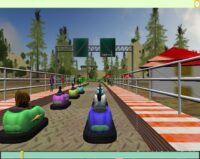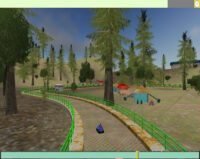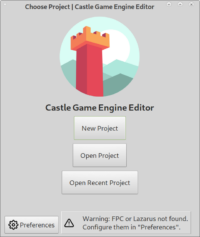|
 |
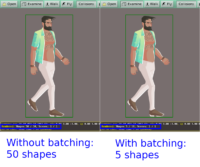 |
 |
 |
 |
 |
 |
As the 2019 is ending, it’s a good moment for a summary. What did we achieve, and what do we want in 2020?
- First of all, I’m very happy with a huge number of new engine features. This includes CGE visual editor, significant improvements to the important APIs (viewports, cameras, user interfaces), Nintendo Switch support, glTF support.
This leads me also to our most critical TODO for 2020: We really need to release the next CGE version 7.0, as a “stable” version. Yes, it will be called 7.0 (not just 6.6) — we have a number of new major features (and some unavoidable incompatible changes).
The release-blocker now is making the “gizmos” to allow to comfortably transform
TCastleTransformin the editor. -
I want to say enormous “thank you” to everyone who contributed to the engine in 2019, or made games using CGE. In particular big thank you goes to the Eugene Loza, Andrzej Kilijański and Kagamma for your pull requests and all the conversations.
This point also leads me to another TODO: I want to manage our work better. We want to make the best open-source game engine, and I’m not going to stop until we get there 🙂 For this purpose, I created public Trello boards to manage CGE work. If you’d like to join CGE on Trello, just let me (Michalis) know. Everyone is invited.
Note that Trello is not supposed to replace GitHub issues. GitHub is still great to submit bugs (issues) or PRs. But Trello may be better to organize tasks (by task here I mean ““something that needs to be done”, which isn’t always a bug, and some tasks have complicated dependencies — some tasks are blocked by other tasks, have subtasks etc.). I feel that Trello is great to manage such tasks.
-
Technical most important features to implement in 2020:
-
Delphi compatibility. You asked for it, and it’s started. It will open us to a whole new pool of engine users (and potential contributors).
-
Support glTF skinned animations. glTF is becoming the de-facto standard for interchanging 3D animated models. We already support glTF, but we miss this important feature.
-
Physically-Based Rendering. I’m leading the X3D 4.0 specification changes related to this. We want to finish the spec in January, and later implement PBR in CGE.
That’s it, in summary. Of course I have more plans 🙂
-
Have the best 2020! Let’s make good code, and good games. We are open-source, we love writing code, we love telling stories, we love designing fun games. Let’s do it:)