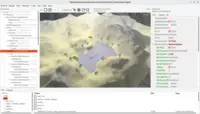Release Notes
1. Plans and Timeline
-
We plan to release big version 7.0 (stable) in 2025. We moved the deadline so many times, we don’t want to promise an exact month now :)
-
See our roadmap for all the long-term goals (before and after 7.0). It is one the most frequently updated page on our website, reflecting the prioritization of our work.
2. Past Release Notes
All features below are already available. Download the engine from our download page and enjoy them.
-
Past release notes have not been tracked in this format. Search our news for all the past release notes.
To improve this documentation just edit this page and create a pull request to cge-www repository.