 |
 |
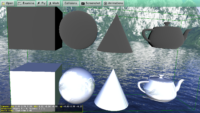 |
I have a few cool announcements about CGE features this weekend 🙂 Let’s start with a summary of new things done lately:
-
Fixed bold / non-bold display in CGE editor for Single properties. Bold in object inspector should always mean “different than default” intuitively.
-
I have started implementation of the
EnvironmentLightX3D node, to perform image-based lighting. This is a work-in-progress. The eventual goal is to add such light to CGE, and to X3D 4.1, and to make it consistent with glTF image-based lighting extension. See X3D 4 plans and initial EnvironmentLight tests. -
The
runcommand of our build tool is now more useful on Windows. It shows the log, just like on all other platforms (desktop Unix, mobile…). So usingcastle-engine runon command-line is now very useful on Windows.Note that for most users, I would advise just using Run command in CGE editor. This also outputs log nicely.
-
Additions and fixes to CastleTransform API:
-
New Viewport.Items.WorldRayCast, TCastleTransform.RayCast methods. These allow to check “what collides with a 3D ray”. These are simpler alternatives to the old
Raymethod. -
New WorldToLocal, WorldToLocalDirection, WorldToLocalDistance and equivalent LocalToWorld, LocalToWorldDirection, LocalToWorldDistance. These allow to easily transform things between TCastleTransform local space, and world space (which means “coordinate space of the complete
TCastleViewport). These are simpler alternatives to the old approach of multiplying with theWorldTransformmatrix. -
A number of collision methods have been fixed to work in parent coordinate space (this was always the intention, but it was neither documented nor reliably working): Move, MoveAllowed, Height, LineOfSight, Ray.
-
Start the discussion at Castle Game Engine Forum