 |
 |
 |
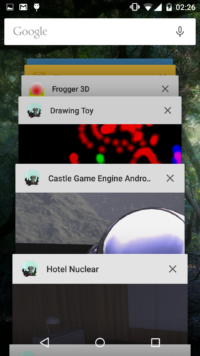 |
 |
 |
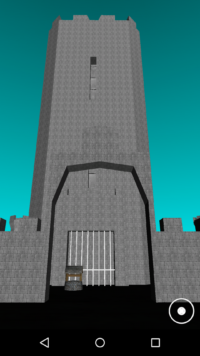 |
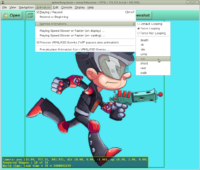 |
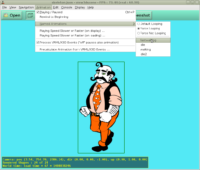 |
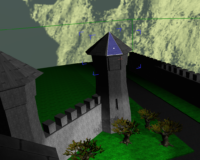 |
We proudly present, after 7 months of work, the next official release of our engine:)
As usual, we also release view3dscene 3.15.0, our 3D/2D model browser and converter.
New features of the engine and view3dscene:
- Extensive support for Spine 2D models and animations. Spine is a great program to design 2D skeletal (but not only) animations for games. It can be used to design animated characters, backgrounds, GUIs… Our engine and view3dscene can now effortlessly load and play Spine JSON format.
- New build tool of Castle Game Engine, able to easily compile and package programs developed using our engine. Especially useful for Android, where it hides a lot of complications related to creating Android apk from your code.
- X3D Text node gets a new implementation, very fast, portable to OpenGLES (Android/iOS), and easy to use (shares tools and classes with 2D text rendering). You can also control whether it uses alpha blending or alpha test.
- Text can now handle international text (in UTF-8).
texturefont2pascalcan read font with extra international characters. - Many improvements for 2D games. Besides Spine support, there’s also a comfortable T2DSceneManager and T2DScene. See
castle_game_engine/examples/2d_spine_game/for example of use. - Many improvements for Android. See new tutorial page about developing mobile games. Try our “portable games skeleton” code in
castle_game_engine/examples/portable_game_skeleton.
Also Android emulator is working now with our programs. - New X3D extensions (used by our Spine loader, but may also be useful for other purposes too):
- High-quality image scaling, using interpolation modes like Mitchell, Blackman, Lanczos, Gaussian. See TCastleImage.MakeResized and TResizeNiceInterpolation. The implementation uses excellent fcl-image library underneath.
- Named animations: Our engine detects named animations by looking at X3D TimeSensor node names. Name starting with “Animation_xxx” indicates an animation, with name “xxx”. Some converters (right now, our Spine to X3D conversion) follow this convention, so our engine immediately “knows” the Spine animation names and can play them. The benefits:
- view3dscene displays a user-friendly menu in “Animation->Named Animations->…” to run animation by name.
- TCastleScene offers a simple API for programmers to browse and run animation by name, see TCastleScene.PlayAnimation.
Also be sure to install on your Android device a demo of Castle Game Engine + Spine. It’s completely free of course, and the source code is one of the examples in Castle Game Engine sources.
“Dragon Spine” is also available for Windows or Linux. You can also watch the video!.
Check out also some games using Castle Game Engine:
