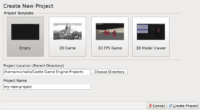 |
 |
 |
 |
 |
 |
 |
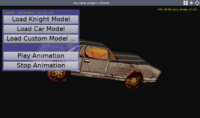 |
If you click on “New Project” in the Castle Game Engine editor now, it will propose 4 useful templates:
- Empty
-
2D game
-
3D FPS game
-
3D model viewer
I advise everyone, new and old engine user, to check out these templates. You can get the latest engine version from our main page, as usual. Just unpack and run bin/castle-editor executable. (Or you can get the source code from GitHub).
I tried hard to make these templates small but also very useful as a starting point.
They show how to use most important engine features (design viewports, scenes, basic UI in the editor), advise using TUIState to split your code into states, show how to react to basic input (clicking on game field to do something).
Note that “3D FPS game” doesn’t use the item/creatures logic from the CastleCreatures unit, documented in the manual about utilities for typical 3D games. Instead the 3d_fps_game presents much simpler (but also more flexible to extend) approach to implement creature AI, by dealing directly with TCastleScene.
Start the discussion at Castle Game Engine Forum