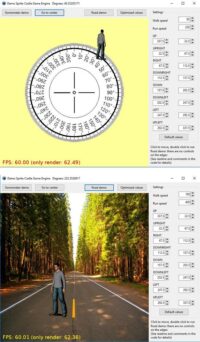|
-
Our sound engine was refactored to support various backends. There are 3 backends available now:
-
OpenAL (full-featured, with spatial (3D) sound support),
-
SOX (only useful for testing — executes command-line sox to play files),
-
and Nintendo Switch sound backend (not open-source, only available for developers who signed an agreement with Nintendo).
-
-
A new sound demo in examples/audio/play_sounds is available. This allows to test mixing multiple sounds in various formats at runtime.
-
Sounds XML file now supports
<alias>to create an alias for another sound, or for a group of sounds.The latter case allows to play a random sound from a configured set of sounds, without any extra code necessary. This makes it a nice feature for sound designers, that can edit the sounds XML file but probably don’t want to write actual Pascal code.