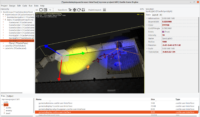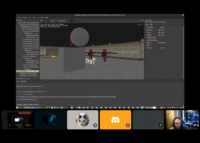 |
Thank you all for today’s meeting!
I think it went good, my only regret is that we want to have more participants! To facilitate this, I’m immediately announcing the next meeting, 3 months from now. Reserve the date! 🙂 Join our Discord right now and click “I’m interested” on the “2nd Open Meeting for CGE Users and Developers“.
Summary:
Things in progress:
- light-components branch by Michalis, with lights (point, spot, directional) as components that you can visually add/modify in CGE editor; also more flexibility where lights are cast and received; also Phong shading by default, and limit of lights per shape increased to 64.
-
physics branch by Andrzej Kilijański, with colliders and rigid body components as behaviors, that you can add and adjust in CGE editor; also auto-size by default for colliders.
-
Testing GitHub Actions as another CI tool, in addition to our existing Jenkins.
Next plans:
-
Camera and navigation: a few inter-connected new features: 1. camera visible in viewport, 2. design-time and runtime camera and navigation separate, 3. navigate on right-click, like in other game engines (Unity, Unreal).
-
fps_game – AI using behaviors. Setup whole FPS game in editor. light-components branch actually already has example design how it would look like.
-
Publish CGE as a tool on Steam.
-
Assign and override materials in CGE editor.
-
CGE 7.0-alpha.2 release ASAP, CGE 7.0 in 2022!