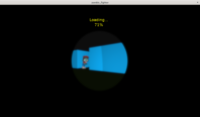|
-
We had a few methods that needlessly traversed whole
TCastleTransformhierarchy. Reworking them was an optimization and also an API simplification (IOW, a “no-brainer” 🙂 ). Changes:-
TCastleTransform.Press, TCastleTransform.Release are now only called when TCastleTransform.ListenPressRelease is
true.The need to process keys in TCastleTransform is very seldom (we only had 2 use-cases for it in the engine, one is in soon-to-be-deprecated
CastlePlayer, the other was for X3D key sensors which are not very useful for normal engine usage). -
TCastleTransform.CameraChanged,TCastleTransform.UpdateGeneratedTextures,TCastleTransform.VisibleChangeHerevirtual methods removed (their use-case is now implemented as an internal mechanism, tailored to factual needs, not needing to be recursive). -
TCastleTransform.Draggingremoved (not needed, a simple Boolean internal field that tracks “whether something is betweenPointingDevicePressandPointingDeviceRelease” is enough).
-
-
CastleWindow GTK backend (default on Linux) can now initialize OpenGLES context using EGL. (Note that it was already possible with Xlib backend previously.)
This allows to test OpenGLES rendering on desktops, just define symbol
OpenGLESat compilation (e.g. by adding it to CastleEngineManifest.xml, or just tweak one line of src/base/castleconf.inc). And make sure you have OpenGLES installed (libgles2package on Debian and similar). -
Optimized bounding box calculation for meshes (boxes are now a little less optimal, but much faster calculated; undefine
FAST_MESH_BOUNDING_BOXESif you want to try again the old method). -
Optimized
GeneratedCubeMapwithupdate=NONE(should take zero time, was accidentally consuming some). -
Fixed LOD node behavior under transformation animation (testcase: navigation/lod_test.x3dv in demo-models).