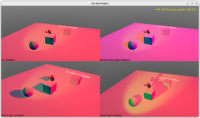|
Hacktoberfest is an annual event dedicated to promoting Open Source software development and to help developers from all the world (regardless of their experience level) to contribute to open source projects.
Now you can also participate in the event by contributing to Castle Game Engine! Many related projects at Castle Engine (GitHub org) received a hacktoberfest tag 🙂 Feel free to look around!
First of all, of course it’s a good idea to check out main repository of Castle Game Engine:
A good beginner task (whether you want to participate in hacktoberfest or not :)) is to browse our examples. Just download CGE and navigate to projects in examples subdirectory. By testing examples you will:
- learn how to do various things using the engine
- undoubtedly notice places to improve.
The examples are being constantly added and improved, but it is also a never-ending work 🙂
Many examples could use a better 3D, 2D graphics or even just better presentation of the content. This doesn’t necessarily mean that you have to create your own art from the scratch. Using / extending assets with open-source licenses is absolutely welcome and even encouraged. See e.g. Castle Game Engine Assets, OpenGameArt, Kenney, Quaternius etc. — we have lots of people already doing pretty things. In a lot of cases, you can just use / remix them for the purpose of CGE example and create something much prettier than some of the current demos 🙂
Adding various small functionalities is also welcome. With CGE editor, editing a lot of these things to be more functional/prettier is really easy.
Note that we don’t want to over-complicate the examples — each example is deliberately limited in scope. Some examples are deliberately simple. The primary point is to show “how feature X of CGE works, what are the main properties of this feature”. We usually do not show every possible variation of X, alternative of X, property of X — we focus on most important stuff around X. This is of course very subjective — so when in doubt (“should I extend this example with Y?”) just ask on any of our channels (Discord, Forum etc.)
And if you find some example that seems outdated (e.g. doesn’t use CGE editor to design UI, or has missing README.md) — that is also (probably — ask if in doubt!) something to update.
Moreover, non-trivial examples definitely can be published as a demo on Itch.Io Page and Google Play Store (Android).
We did it with examples/platformer. However, some examples may deserve it too, for example:
- examples/tiled/strategy_game
- examples/third_person_navigation (but it really needs better 3D art 🙂 — note that mechanics are already being improved by new physics, but not gfx.)
- examples/mobile/activity_recognition (though recognition is only on iOS now; but another task could be — add recognition of walk/run on Android too, using the simplest approach that relies on Android API for it)
- examples/deprecated_to_upgrade/fixed_camera_game (but it requires upgrade to use glTF and CGE editor for most things)
You can also browse API docs. Surely there are some places that lack description or maybe their description is unclear or could be improved by examples. All these API docs are just taken from comments in units’ interface — to improve those, just edit the appropriate unit’s comments. They are processed by Pasdoc, check PasDoc documentation to see what formatting features are available.