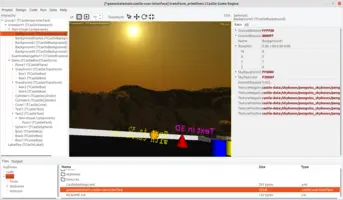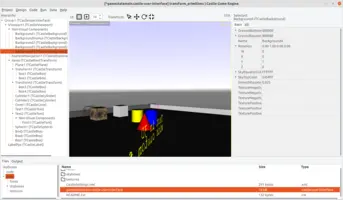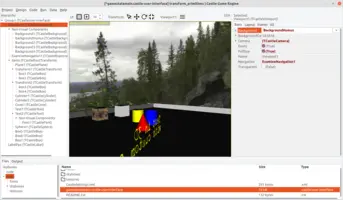Background (skybox, sky and ground)
1. Introduction
Use TCastleBackground to define a nice background for 3D games. Just add it to the design by "Add Non-Visual Component → Background" (under any parent) and then set TCastleViewport.Background.
2. Textures
You can provide up to 6 textures that define 6 sides of a skybox. See wikipedia about skyboxes. Set 6 URLs like TCastleBackground.TexturePositiveX for this.
How to make such skyboxes?
-
Sample cubemaps can be found e.g. on OpenGameArt or Emil Persson’s large cubemap collection.
-
You can render them in Terragen. We even have helper scripts for rendering skyboxes with Terragen.
-
You can render them in Blender.
3. Colors
You can also define a sky gradient using TCastleBackground.SkyTopColor, TCastleBackground.SkyEquatorColor, ground gradient using TCastleBackground.GroundBottomColor, TCastleBackground.GroundEquatorColor, and additional gradient to smooth transition between the sky and ground using TCastleBackground.SmoothEquator.
The sky and ground gradients are visible if you don’t provide the 6 textures for a skybox, or if some of them use alpha for transparency.
|
Note
|
If you only want to define a background as a simple color, then leave TCastleViewport.Background empty and set TCastleViewport.BackgroundColor instead.
|
4. Shaders
Customize the background look with shaders. Use TCastleBackground.SetEffects to set a shader effects (implemented using GLSL) on a background.
See Shader Effects On Background example (examples/shaders/shader_effects_on_background). And see the shader effects documentation for more information about the shader effects.
5. Presentation
Watch the presentation how to use TCastleBackground:
To improve this documentation just edit this page and create a pull request to cge-www repository.