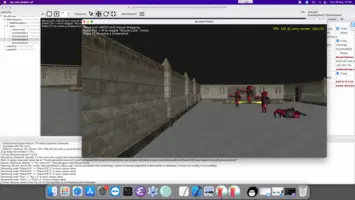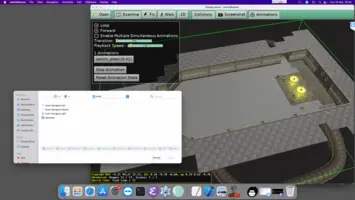xcode-select --installmacOS
1. Installation on macOS
1.1. Xcode with command-line tools
We need Xcode with the Xcode command-line developer tools installed.
-
Install Xcode from the macOS App Store.
-
Install Xcode command-line tools and accept their license. To install them, open the terminal (in Finder, run /Applications/Utilities/Terminal) and execute:
Confirm the installation in the dialog that appears and wait for it to finish. Then make sure the tools work, which also means the license is accepted. First run may require you to accept a license, and be done using
sudo:# First run: this will ask to type "agree" to accept license sudo xcrun --show-sdk-path # Test: now it should work without sudo xcrun --show-sdk-path
1.2. Castle Game Engine itself
Download the official binary release from Castle Game Engine main page. The editor and various tools are inside the bin/ subdirectory.
1.2.1. Allow running non-notarized Unix applications (remove quarantine bit)
Although our macOS applications are now codesigned and notarized, this is not enough for modern macOS versions. Unix applications outside of an "app bundle" are not trusted, and we ship with some (like fpc and our build tool castle-engine).
To fix it, use xattr to remove the quarantine bit from the Unix applications in our distribution.
cd ~/Downloads/castle_game_engine/
xattr -cr tools/ \
bin/castle-curves \
bin/castle-engine \
bin/image-to-pascal \
bin/pasls \
bin/texture-font-to-pascal \
bin/to-data-uri|
Note
|
If you are in an ssh session, you can use a simpler command: However, this will fail if executed inside macOS Terminal. For some reason, Terminal is not allowed to change files in application bundles, so the above attempt will fail with errors like this: So better use the longer version of the |
1.2.2. Run the editor and check paths are correct
Once you have performed the above steps, you can run the editor. Just double-click the castle-editor application inside the bin subdirectory of the unpacked engine.
Before using the editor further, we recommend to check that the engine and compiler (FPC) have been properly detected. Open the editor "Preferences" and make sure that:
-
Castle Game Engine path is set correctly (in the "General" tab).
This should be correct now out-of-the-box, since our editor is codesigned and notarized so Apple "translocation" mechanism doesn’t apply.
-
FPC path and version has been detected correctly (in the "FPC and Lazarus" tab). If FPC version is detected, it also implies that FPC binaries are properly trusted.
FPC path and version should be correct out-of-the-box.
-
Note: Lazarus path in (in the "FPC and Lazarus" tab) may be not detected.
Ignore it if you don’t plan to use Lazarus as an IDE. Our games can be build without having Lazarus.
Or if you want to use Lazarus as an IDE, you need to install it yourself and point (in the "FPC and Lazarus" tab) to its location. This will make engine features like "Open Project In Code Editor" work with Lazarus.
1.3. Optional: Add an alternative FPC version and Lazarus
Doing this step is not necessary, as our macOS downloads (for both x86_64 and Aarch64) already contain the latest stable version of Free Pascal Compiler (FPC). So you don’t need to install anything more, building and running projects will "just work" out-of-the-box.
However, you can install your own FPC version, if you want, e.g. to add cross-compilers that you need. You can also install Lazarus, a Pascal IDE.
-
Follow download links from the official Lazarus webpage to download Lazarus and FPC for macOS. You should download and install all 3 dmg files (Lazarus, FPC, FPC sources).
-
Alternatively (if you use a package manager like Homebrew): You can also install FPC and Lazarus using your favorite package manager like
-
Homebrew - see FPC in Homebrew, Lazarus in Homebrew,
NoteWhile brew install fpcworks great, the Lazarus IDE formulae is deprecated and indeed may fail on latest macOS/Aarch64. -
Fink.
-
-
Alternatively (FpcUpDeluxe): You can also install FPC and Lazarus using fpcupdeluxe. While the UI may be a bit overwhelming, in the end you just hit the big button "Install FPC + Lazarus" and it reliably installs the specified FPC + Lazarus version. And it allows to easily add cross-compilers.
-
Alternatively (our castle-fpc): You can also install FPC and Lazarus from our builds, that are used also for CI jobs:
More information:
2. Using TCastleWindow
Using TCastleWindow on macOS is completely standard. Just run the application as usual, using "Compile And Run" menu item (key shortcut is F9) from the editor. Alternatively, you can use castle-engine run on the command-line.
When creating new project in CGE editor, it will use TCastleWindow by default to display a window where the engine will render.
By default, TCastleWindow on macOS uses Cocoa with AppKit library, coded using Objective-Pascal. This makes it a completely native application on macOS. See Cocoa backend (CASTLE_WINDOW_COCOA) overview for the features we support on macOS.
3. Using TCastleControl
Using TCastleControl on macOS is also completely standard. Just drop TCastleControl on LCL form.
Note that TCastleWindow is more advised, as a standard way to create a window where Castle Game Engine can work.
4. Other libraries
- OpenAL (sound)
-
On macOS >= 10.4, OpenAL comes already preinstalled. So sound will work automatically.
- VorbisFile (reading OggVorbis)
- LibPng
-
If you want to use LibPng library in your programs, to read PNG faster, you can install it using MacPorts, Homebrew or Fink.
Note that this is not necessary. If we don’t find LibPng, we will fallback to reading PNG using Vampyre Imaging Library, which works too.
- FreeType (reading font files)
-
It is available in package managers like Homebrew (install using
brew install freetype). As a fallback we will also try to use FreeType version installed by your X11, in/usr/X11/lib/.
5. macOS application bundles
To run a GUI application on macOS we use macOS application bundles. The application bundle is actually just a directory with name like MyApplication.app and some standard organization for executable, icons, data.
When running the application during development we create a temporary application bundle, using symlinks to actual files (so it will be created lighting fast, even if you have large game data, as we will not copy data — only symlink to it). This applies to running application from CGE editor, or when using castle-engine run on the command-line.
When packaging the application we also create an application bundle, this time by really copying the files/dirs into proper places. This gives you MyApplication.app that is ready to be distributed to users. This applies when packaging from CGE editor, or when using castle-engine package from the command-line. You can also request the application bundle format explicitly, using CGE editor menu item "Run → Package → macOS App Bundle (APP) zip", or on command-line castle-engine package --package-format=mac-app-bundle-zip.
|
Note
|
You can disable using application bundle by setting mac_app_bundle="false" in the CastleEngineManifest.xml. Disabling it makes sense for command-line (not GUI) applications.
|
Behavior of the data directory (castle-data: protocol) on macOS, if the application detects it is being run through the "application bundle":
-
We expect the data to be found inside
MyApplication.app/Contents/Resources/datasubdirectory. This way user can move aroundMyApplication.appto move, install and uninstall the application.When creating application bundle, we (CGE editor and CGE build tool) make sure to make project data actually present there, so things should Just Work and you don’t need to do anything.
-
If the
MyApplication.app/Contents/Resources/datasubdirectory is not found, we will use thedatasubdirectory that is sibling toMyApplication.app. This feature is intended to be used only during development with Lazarus. This way things work "out of the box" if you run through Lazarus, with checkbox “Use Application Bundle for running and debugging” in Lazarus project options.
6. macOS packaging to zip and dmg
-
By default we put the application bundle in a zip file. If you only want the bundle (
MyApplication.appdirectory), use the menu item "Run → Package → macOS App Bundle (APP)", or on command-linecastle-engine package --package-format=mac-app-bundle. -
Alternative often used distribution method on macOS is a
.dmgfile. It’s just a disk image that can contain anything, likeMyApplication.app. See Building Fancy DMG Images on macOS for nice description how to make the directories inside dmg look pretty, so you can visually suggest user to drag your application in the Applications folder.There are convincing arguments that using ZIP is actually more user-friendly than DMG (users can just double-click to unpack, and they have the application; they don’t need to understand how "disk image" works). See also here for discussion. And making zip is definitely simpler. So that’s why we do ZIP, not DMG, by default now.
-
If you need, you can add additional dynamic libraries to the bundle. If you link to them dynamically (e.g. using our
TDynLib.Load), you should load them from a path relative toBundlePath, likeBundlePath + 'Contents/MacOS/libpng.dylib'.See macOS Libraries on FPC wiki for general instructions how to include library inside a bundle.
7. FAQ
7.1. Apple says that OpenGL(ES) is deprecated. What happens if they remove OpenGL(ES) from macOS and iOS?
Short answer: We will integrate seamlessly with ANGLE, that has a complete OpenGL ES 3.0 support, on top of Metal API.
Full answer:
First of all, I (Michalis) hope that Apple will not go with the removal of OpenGL(ES) from their devices. Or that they will add Vulkan support as a 1st-class citizen on Apple devices, in exchange. I hope they will not make Metal the only API to access GPU on macOS / iOS.
Reason: Open technologies, including cross-platform open standards (like OpenGL and Vulkan), are what allows us to innovate and ultimately enjoy technology. The world seems to agree — as it stands, all platforms supported by CGE have OpenGL or OpenGLES support, and many have Vulkan support. Unless your software is only for Apple devices, it’s hard to be enthusiastic for Metal, an Apple-specific technology that ultimately solves a similar problem that Vulkan does on all other platforms.
As of now, OpenGL is still fully supported on latest macOS (including on Apple Silicon architecture) and OpenGLES is still fully supported on iOS (iPhone, iPad).
If however Apple will really remove OpenGL(ES) from future devices, and make Metal the only officially supported API for GPU access, we have a number of options. And we will be in a good company, a lot of projects will be in a similar spot — including Apple’s own Safari web browser that in the end has to support WebGL (an API much like OpenGLES, but available for web page developers from JS) translating it in an efficient way to something available on Apple devices.
-
Our first course of action will be using ANGLE that allows to effectively use OpenGLES API (and GLSL shaders) from CGE, and have them translated to Metal under the hood.
It’s efficient, it’s complete: full OpenGL ES 3.0 support.
It’s been in development for a long time, is supported by some big companies, it has multiple backends (not just Metal).
Apple itself contributes to it (see notes from MetalANGLE, fork where initial work has happened to support OpenGLES 2.0 and 90% of OpenGL ES 3.0 on top of Metal).
-
In the future, CGE will definitely have an alternative renderer:
-
BGFX is right now attractive option for us.
This in turn has various backends, including Metal, Vulkan, various OpenGL (ES) and Direct3D versions.
-
Direct Vulkan renderer. Vulkan is a new API, harder to use, more low-level, but with possibilities to deliver amazing performance and also scale better to multiple cores.
At that point, using MoltenVK will become an option to. It exposes Vulkan API and uses Metal underneath.
-
-
Finally, there is an option of developing another renderer in CGE on top of Metal.
We know we will have extensible architecture in CGE for multiple renderers. I have been playing with idea to implement a Vulkan renderer (see new_renderer_skeleton) and, beyond some initial fun, of course it will imply the need for a pluggable architecture to implement many possible renderers. OpenGL(ES) will remain one, Vulkan will most likely become another, and it is possible that Metal will become yet another one.
However, please note — this (Metal renderer in CGE) is not an option that will happen fast. Making a new renderer "production-ready" (that is, making it more feature-packed / efficient than just using abstraction layer like Angle + existing OpenGLES renderer) is a lot of work. Moreover, CGE is a cross-platform game engine, and it’s hard to prioritize big work on something that only benefits Apple platforms. That being said, I would be very happy to see a dedicated contributor interested in adding Metal support. Or if you want to find and sponsor such contributor, that can be arranged (talk with us).
8. Known Issues
8.1. Mouse hiding is untested
We have code in place doing mouse hiding (used e.g. during "mouse look" navigation), but we cannot guarantee it works. It was tested so far only over remote connection to macOS (using Team Viewer and VNC), which override mouse cursor appearance, so we cannot really see the hiding / showing of the real mouse cursor.
Any help with testing is welcome!
8.2. Linking for macOS/Silicon (Aarch64) produces warnings
Building any application for macOS/Silicon (Aarch64) produces a number of warnings like this:
ld: warning: object file (xxx.o) was built for newer 'macOS' version (11.0) than being linked (10.15)We hide these warnings in most cases (our build tool filters them out). But sometimes you may still see them, e.g. during the compilation of the build tool itself (if you do this) or if you compile using Lazarus IDE.
For now, we don’t have a solution that really solves these warnings. You can simply ignore them.
Some details:
-
Both FPC 3.2.3 built with fpcupdeluxe and built with our castle-fpc script produce this warning.
-
This is likely related to
-macos_version_min XXXoptions to the linker and-WMxxxoptions to the compiler.FPC seems to pass to
ldalready a necessary version (which can be inferred from the warning-macosx_version_min has been renamed to -macos_version_min:) ).We right now pass
-WM10.15to the compiler which is indeed not good for Aarch64. Since Aarch64 is supported only since macOS 11.0 (Big Sur), it should be at least-WM11.0.However, trying to build with
-WM11.0results in linker errors:ld: malformed method list atom 'l_OBJC_CLASS_RO_$_TCocoaMenuItem' (…/aarch64-darwin/castlewindow.o), fixups found beyond the number of method entries. -
We didn’t find a combination of flags that makes linking work without any errors and warnings. Perhaps future FPC version will have this fixed.
To improve this documentation just edit this page and create a pull request to cge-www repository.