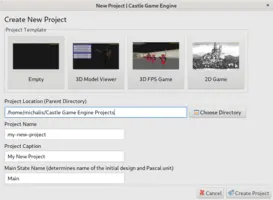Build your first application
-
Create a new project in the Castle Game Engine Editor.
-
Use any of the suggested New Project templates. These templates have been designed to show you most important features of our engine, along with the most advised way to use them.
-
Compile and Run the project using the editor Run menu. Or just press F9.
NoteFirst compilation of a new project needs to build the engine as well. Subsequent compilations will be lighting fast. The compilation uses Castle Game Engine command-line build tool, which in turn will use FPC or Delphi under the hood.
-
Double-click on Pascal files to open them in your IDE.
Use "Code → Open Project in Code Editor" menu item to open the whole project in IDE.
-
That’s it! The world is your oyster now :)
Open and try numerous example projects from the engine
examplessubdirectory. Open them in the editor by Open Project and point at the example’s CastleEngineManifest.xml file.
To improve this documentation just edit this page and create a pull request to cge-www repository.