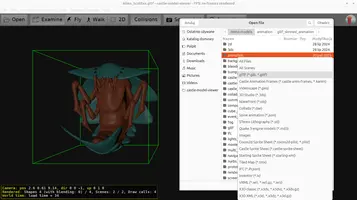CastleWindow Backends
- 1. Introduction
- 2. Available backends
- 2.1. WinAPI (CASTLE_WINDOW_WINAPI)
- 2.2. GTK 3 (CASTLE_WINDOW_GTK_3)
- 2.3. GTK 2 (CASTLE_WINDOW_GTK_2)
- 2.4. Xlib (X11) (CASTLE_WINDOW_XLIB)
- 2.5. Form (LCL or FMX) (CASTLE_WINDOW_FORM)
- 2.6. Android (CASTLE_WINDOW_ANDROID)
- 2.7. Library (CASTLE_WINDOW_LIBRARY)
- 2.8. Cocoa (CASTLE_WINDOW_COCOA)
- 2.9. Web (CASTLE_WINDOW_WEBASSEMBLY)
- 2.10. Template (CASTLE_WINDOW_TEMPLATE)
- 3. Making new backend
1. Introduction
TCastleWindow class represents a window suitable for Castle Game Engine rendering.
Most CGE applications use this class (although there is an alternative TCastleControl, but we advise TCastleWindow for most cases).
The TCastleWindow has a number of alternative backends, using different libraries underneath to manage the window and OpenGL(ES) context properties. By default, we use a backend that is considered "best" for the current operating system you’re compiling to, but you can override this choice by defining a symbol CASTLE_WINDOW_xxx at the compilation time. You can define this symbol in various places, e.g. in CastleEngineManifest.xml file.
Right now, we always use exactly one "backend", which is determined at the compile-time when you compile your application. In the future, we want to rework the CastleWindow infrastructure to enable you to use multiple backends, each backend in a separate unit, and (optionally) allow you to select the best backend at runtime.
2. Available backends
2.1. WinAPI (CASTLE_WINDOW_WINAPI)
The default backend on Windows. Looks native and supports everything.
Uses Windows API (WinAPI). By default it uses wgl to initialize OpenGL context. Can be also used (when symbol OpenGLES is defined) to initialize OpenGLES context using EGL. This way, you can test OpenGLES rendered on desktop Windows systems.
Supported platforms:
-
Windows only.
Advantages:
-
TCastleWindow.MainMenuis implemented as actual Windows menu bar, so it looks good and native. -
Dialog windows like
TCastleWindow.FileDialogare implemented using standard Windows dialog boxes, so again they look nice and native. -
Supports both OpenGL (by
wgl) and OpenGLES (byEGL) contexts.
2.2. GTK 3 (CASTLE_WINDOW_GTK_3)
The default backend on most Unix systems, like Linux and FreeBSD. Looks native and supports everything. Uses GTK 3. Initializes context using
-
Xlib + glX (OpenGL context)
-
EGL (OpenGLES or OpenGL context, depending on the
OpenGLESsymbol being defined).
Supported platforms:
-
Works on any OS where GTK + glX / EGL works. Currently tested under Linux, FreeBSD.
Almost all features of TCastleWindow API are supported and look good (native):
-
Menu bar (
TCastleWindow.MainMenu) is implemented using GTK menu bar. -
Dialog windows (
TCastleWindow.FileDialog,TCastleWindow.ColorDialog,TCastleWindow.MessageOK,TCastleWindow.MessageYesNo) are implemented using GTK dialogs. -
Fullscreen toggling (
TCastleWindow.FullScreen) is implemented using GTK features. -
Cursor hiding and mouse position setting works as expected. So mouse look works OK.
Known problems:
-
Tabkey cannot work as menu item shortcut (it’s always only for switching focus). This is an issue with GTK 2. -
Application.TryVideoChange(to change screen resolution at runtime) is not finished, i.e. always returns false. See TODOs nearCASTLE_WINDOW_USE_XF86VMODEdefinition.
History: at some point this was using GtkGlExt. This has changed, to use glX / EGL directly, because:
-
This way our runtime dependencies are simpler (not every system has GtkGlExt),
-
We needed code dealing with glX and EGL directly anyway (for other backends, like
CASTLE_WINDOW_XLIBandCASTLE_WINDOW_ANDROID), so it makes sense to reuse their logic.
2.3. GTK 2 (CASTLE_WINDOW_GTK_2)
Deprecated. Older version of the GTK backend, using GTK 2.
Use only if absolutely necessary. Tell us if you need this, otherwise at some point we will remove it.
2.4. Xlib (X11) (CASTLE_WINDOW_XLIB)
A backend useful on most Unix systems, like Linux, that use X11.
Advantages compared to CASTLE_WINDOW_GTK (which supports similar platforms):
-
Doesn’t depend on GTK (one less dependency of your application).
-
Application.TryVideoChangeworks. -
Supports both OpenGL (by
glX) and OpenGLES (byEGL) contexts. By default it usesglXto initialize OpenGL context. But when symbolOpenGLESis defined, it uses EGL to initialize OpenGLES context. This way, you can test OpenGLES renderer on desktop Unix systems.
Known problems:
-
Doesn’t provide nicely-looking menu bar (
TCastleWindow.MainMenu). Menu bar is not visible. -
Doesn’t provide nicely-looking dialog boxes (
TCastleWindow.FileDialog). The dialog boxes are implemented using simple modal boxes inCastleMessagesinstead, which works OK but doesn’t look pretty. -
Full-screen (
TCastleWindow.FullScreen) is realized using an obsolete method ("override_redirect") that doesn’t allow to switch applications with Alt+Tab from a fullscreen window.
2.5. Form (LCL or FMX) (CASTLE_WINDOW_FORM)
Backend that uses TForm and other LCL / FMX components to create a window. It is fully-functional:
-
of course, has OpenGL rendering area filling the window,
-
supports main menu (
TCastleWindow.MainMenu), -
supports native dialogs (
TCastleWindow.FileDialogand others) -
supports fullscreen toggling (
TCastleWindow.FullScreen).
To use this define CASTLE_WINDOW_FORM.
It is automatically used right now when you compile with Delphi for non-Windows platforms (Linux, macOS, Android, iOS…).
Moreover, to use this from Lazarus (LCL):
-
Add
castle_engine_lclpackage to the requirements of thecastle_engine_windowLazarus package.It will also automatically add
LazOpenGLContextpackage as dependency, which is good. We needcastle_engine_lclpackage for LCL helpers (like converting mouse/keys between LCL and CastleKeysMouse), and we needLazOpenGLContextpackage for TOpenGLControl. -
Or you can use
alternative_castle_engine_window_based_on_lcl.lpkinstead ofcastle_engine_window.lpkin the project. This should take care of above 2 things. -
Usually you should compile programs using Lazarus then (IDE or
lazbuild), to automatically have correct LCL paths used. If you use our build tool or CGE editor, setbuild_using_lazbuild="true"in CastleEngineManifest.xml.
Supported platforms: everywhere where LCL or FMX runs.
Advantages:
-
Can use any LCL or FMX backend, so in principle allows to use
TCastleWindoweverywhere where they work. -
Even some optional (not available in all backends) features are implemented:
TCastleWindow.MainMenuorTCastleWindow.FileDialogorTCastleWindow.FullScreen.
Known problems:
-
LCL: Various small things don’t work perfectly using this backend, due to small problems/unfinished features in LCL. In practice we don’t advise this backend anymore with FPC or Lazarus — for all supported platform, we have a better specialized backend when you come from FPC, that also doesn’t depend on LCL.
-
Screen resizing (
Application.TryVideoChange) is not implemented. LCL doesn’t implement it. -
LCL: Message loop may stutter in case of a lot of mouse movement (may be visible in case of "mouse look" navigation).
-
LCL: Doesn’t support OpenGLES, as underlying
TOpenGLControldoesn’t support it.
2.6. Android (CASTLE_WINDOW_ANDROID)
Backend using Android NDK cooperating with Castle Game Engine Android activity code. Used when you compile for Android, which you should always do using our build tool.
2.7. Library (CASTLE_WINDOW_LIBRARY)
Use existing OpenGL(ES) context. This is useful when the engine is used as a library, and an external code initializes OpenGL(ES) context, merely informing CGE about it. Useful for various cases, e.g. to "drive" Castle Game Engine rendering from another programming language. See examples/library/ for an example of wrapping CGE in a library.
Also, this is the only possible backend to use CGE on iOS or Nintendo Switch and it is automatically used there.
Supported platforms: All platforms. But note that using this backend requires additional "outside" code to manage our library. In case of iOS and Nintendo Switch, this is automatically provided when building using our build tool.
2.8. Cocoa (CASTLE_WINDOW_COCOA)
Backend using Cocoa with AppKit library, coded using Objective-Pascal. This is the technology to create native applications on macOS.
This backend is only available for macOS, and also is the advised backend there. It gives a native look for macOS applications, and covers all standard TCastleWindow features:
-
Opening and closing multiple windows with OpenGL context.
-
Key and mouse handling, including mouse wheel events.
-
TCastleWindow.MainMenu, realized as native macOS menu, with submenus, key shortcuts, checked, enabled menu items. -
TCastleWindow.FileDialog, native dialog to open/save files. -
TCastleWindow.ColorDialog, native dialog to pick a color. -
TCastleWindow.MessageOK,TCastleWindow.MessageYesNo- native alerts to notify about something or ask a question. -
Opening associated files on macOS, see CastleEngineManifest.xml - Associated file types, is also supported with some necessary code in this backend.
Known problems:
-
TODO: Fullscreen is not correct. The menu bar and macOS dock remain visible, covering parts of the fullscreen window. We have a code in place to deal with it… unsuccessfully, so far.
-
TODO: Hiding mouse cursor doesn’t work. Again we have a code to hide/unhide cursor, but it doesn’t work properly for unknown (yet!) reason.
-
When building, a few messages like
warning: section "__datacoal_nt" is deprecated: .section __DATA, __datacoal_nt, coalescedare displayed. Compiling LCL app on macOS shows these warnings too. There is no solution for now, but the warnings can be safely ignored.
2.9. Web (CASTLE_WINDOW_WEBASSEMBLY)
Backend used on the web. Communicates with the browser environment, in particular with the WebGL context in an HTML <canvas>, using JavaScript APIs.
2.10. Template (CASTLE_WINDOW_TEMPLATE)
A dummy backend that does nothing, but compiles. Can be used as a starting point when developing new CastleWindow backends.
Supported platforms: All platforms.
3. Making new backend
-
Invent a symbol
CASTLE_WINDOW_FOOfor a new backend, document it in the "available backends list" above. -
Create a file
castlewindow_foo.incwith contents fromcastlewindow_backend_template.incand conditionally include it fromcastlewindow_backend.inc. -
Adjust defining
CASTLE_WINDOW_HAS_VIDEO_CHANGEandCASTLE_WINDOW_USE_PRIVATE_MODIFIERS_DOWNfor your backend. -
Implement all methods in
castlewindow_foo.inc. -
Call
TCastleWindow.DoXxxfunctions at appropriate places from your backend. You can call allDoUpdateallApplication.OpenWindowsusingApplication.FOpenWindows.DoUpdate. -
Call
ApplicationProperties._Updatewhen appropriate. Remember that you can always assume that the ONLY existing instance ofTCastleApplicationisApplication. -
Remember that probably you will have to call
ReleaseAllKeysAndMousewhen user switches to another window or activates MainMenu.
To improve this documentation just edit this page and create a pull request to cge-www repository.