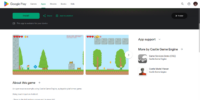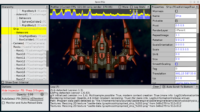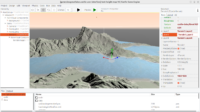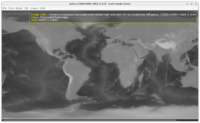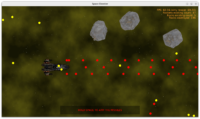 |
Enjoy a new example in our engine: examples/space_shooter. Features:
- Space ship (click anywhere on the screen, or use arrows, to move it).
-
Background (drawn efficiently as one quad, with texture repeating to infinity).
-
Rockets (fired by the player’s cannons). Each rocker has a collider and can detect when it hit an enemy. Rocket can be “armed” (destroys enemies) or “not” (just a ball that bounces off enemies).
-
Enemies, played by the Mighty Rotating Rocks! They just move slowly towards the player. You can shoot them to destroy.
Technically:
-
The player is just a
TCastleSceneinside aTCastleViewport, with input events handled inTViewMain. -
Using
TCastleComponentFactoryto create rockets and rocks. Each of them is defined by a reusable design. -
Using behaviors to define various behaviors of rocks and rockets.
-
Using physics to handle collisions between rockets and rocks.
-
Special component TTilingBackground to draw a background that (seems to) repeat to infinity. This is a reworked version of an old example
background_tiling.