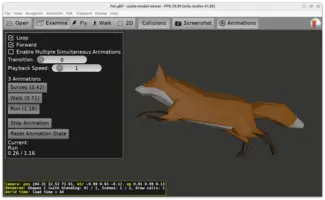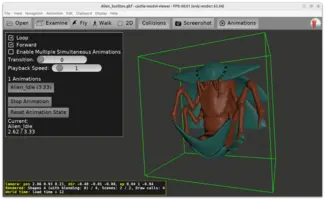IndexedFaceSet {
coord Coordinate {
point [
0 0 0 # 1st vertex
1 0 0 # 2nd vertex
1 1 0 # 3rd vertex
]
}
coordIndex [ 0 1 2 ] # make a triangle
skinJoints0 [
0 1 0 0 # 1st vertex is affected by joints 0, 1 (rest has 0 weights in skinWeights0)
1 2 3 4 # 2nd vertex is affected by joints 1 2 3 4
5 0 0 0 # 3rd vertex is affected by joint 5 (rest has 0 weights in skinWeights0)
]
skinWeights0 [
0.5 0.5 0 0 # 1st vertex is affected 50% by joint 0, 50% by joint 1
0.2 0.3 0.4 0.1 # 2nd vertex is affected 20% by joint 1, 30% by joint 2, 40% by joint 3, 10% by joint 4
1 0 0 0 # 3rd vertex is affected 100% by joint 5
]
}Skinned animation using the Skin node
- 1. Introduction
- 2. Pascal example: modify joints by code, add crowd
- 3. Test models (in glTF and X3D)
- 4. Under the hood: X3D Skin node
- 5. How do collisions and bounding volumes work when skin is calculated on GPU
- 6. TODO
1. Introduction
You can use skinned animation when designing models in Castle Game Engine. This means that your 3D model defines a number of joints (aka "bones") that can be transformed (e.g. to make a "walk" animation) and cause a mesh (aka "skin") to animate accordingly, following the joints.
In most cases, you don’t need to do anything special on the engine side to use it. Simply design your models in a 3D authoring tool with skinned animation, export them to glTF or X3D formats, and load them in Castle Game Engine as usual. The following approaches work smoothly:
-
Design models using Blender with Blender’s armature and bones. Export it to glTF (option available out-of-the-box in Blender) which will load in our engine.
-
Design models using Maya and export using Rawkee X3D export plugin. Export to X3D with a
Skinnode.
A 3D model in Castle Game Engine is displayed and processed using the TCastleScene component, documented in Viewport with scenes, camera, navigation. The engine will automatically load the skinned animation and display it correctly.
We try to perform the animation on the GPU, which means it’s very fast. To demonstrate this, our examples/animations/animate_bones_by_code demo has a button "Add Crowd". We also have a fallback (for ancient GPUs) implementation that animates on the CPU.
2. Pascal example: modify joints by code, add crowd
While you can play designed animations, you can also modify joints by code. This is useful for implementing inverse kinematics, or for any other direct manipulation of joints from code.
Build and run example examples/animations/animate_bones_by_code to see how to do this.
The example also shows how to create a crowd of characters, each playing a different animation.
3. Test models (in glTF and X3D)
Simply open any glTF file with a skinned animation in Castle Model Viewer.
Links to many resources with animated glTF models are in our assets page, e.g. look at Quaternius and Sketchfab glTF models.
All glTF models can be saved to the X3D format using our Castle Model Viewer or Castle Model Converter. The glTF skinned animation will be saved to X3D as the Skin node, described below. Note that other X3D browsers do not support Skin at this moment, so such models are only playable in our Castle Model Viewer and in games using Castle Game Engine.
See some ready models, in both glTF and X3D formats, with skinned animation in demo-models animation subdirectory.
4. Under the hood: X3D Skin node
Each TCastleScene is actually a graph of X3D nodes (rooted in TCastleSceneCore.RootNode). The nodes control everything — display, animation of the model.
The skinned animation is realized using the TSkinNode, described on this page. It’s connected to the skinWeights0 and skinJoints0 fields of most geometry nodes.
Understanding how it works allows you to design or control the animation of characters yourself, from Pascal code. For example, you can load your skinned animated characters from your custom 3D model formats, you can implement inverse kinematics or do any other direct manipulation of joints from code.
The documentation below accounts for two ways how you can build X3D nodes:
-
You can just write X3D content in a text file, with extension
.x3dv("classic" syntax) or.x3d(XML syntax). The node definition then looks likeSkin { … }. See example below for more. -
You can build the X3D nodes graph in Pascal code. In this case, you create an instance of the
TSkinNodeclass. The properties of this class map one-to-one to theSkinnode from X3D.
4.1. Overview of the Skin node
We define a new node called Skin (Pascal: TSkinNode). It allows to design a skinned animation (using skeleton with joints, and shapes with skin weights).
It has the following properties (click on each property for more detailed API docs):
-
When the joints are transformed (moved, rotated, scaled), the skin (meshes listed in
Skin.shapes) is updated accordingly.Allowed values: list of
Transformnodes. -
For each joint, an "inverse bind matrix" may be specified, which transforms the mesh into the local space of the joint.
Allowed values: list of 4x4 matrices.
-
Shapes whose geometries are affected by the skinned animation, that is: their vertexes move to follow the joints that are associated with them.
Allowed values: list of
TAbstractShapeNodenodes. -
Common root of the joints hierarchy.
Allowed values: one
X3DGroupingNodenode.
This node defines how a set of joints influence a mesh, thus enabling skinned animation in a way that is simple, efficient and perfectly aligned with glTF. This node directly corresponds to a single glTF skin in a glTF file.
The idea is that you have:
-
A skeleton, which is a hierarchy of joints (aka "bones"), expressed in X3D as a hierarchy of
TTransformNode. -
A number of meshes, which are a number of X3D geometry nodes using
TAbstractCoordinateNodewith per-vertex data inskinWeights0andskinJoints0.
Each vertex of a mesh is affected by a small subset of joints. For each joint on each vertex, a weight determines how much each joint affects this vertex. You can change joints (change their transformations, e.g. by regular X3D animation using TTimeSensorNode and interpolators, or just directly access the joint node from Pascal and change its translation / rotation / scale) and in effect the mesh should change.
The Skin node defines the connection between the joints and the skin.
Placement of the Skin node within the X3D nodes graph matters. Skin is a descendant of the X3DChildNode (TAbstractChildNode) in Pascal) node. Placing it under a specific parent transformation makes the resulting joints (Skin.joints) and skin (Skin.shapes) be part of the X3D transformation hierarchy, so they are rendered with the designated transformation.
|
Note
|
If you’re familiar with the X3D specification syntax for node definitions, you can find Skin node spec expressed in this way here.
|
|
Note
|
The Skin node itself is not an "animation" that you can play. The actual animations are defined by using TimeSensor nodes that cause interpolators to transform (move, rotate, scale) the joint nodes. Animating joints will in turn transform the meshes as indicated by this Skin node.
|
|
Note
|
There are some differences, but there are also some similarities between Skin node and HAnimHumanoid node. They both can be used for skinned animation. If you’re familiar with HAnim and HAnimHumanoid node, we outline the differences (and similarities) in the section below.
|
4.2. Additional per-vertex information at geometry nodes
We enhance geometry nodes with the necessary per-vertex information for each vertex: which joints affect it and how much. This information is a per-vertex data useful for animation systems, whether implemented by CPU or GPU:
-
skinJoints0(from Pascal:TAbstractComposedGeometryNode.SetSkinJoints0): for each vertex, 4 most important joints that affect it, given as 4 integer indexes to theSkin.jointsarray. -
skinWeights0(from Pascal:TAbstractComposedGeometryNode.SetSkinWeights0): for each vertex, how much is it affected by the 4 most important joints.For each vertex, this specifies 4 floats, which are weights for the 4 most important joints that affect this vertex. Each weight is a float in the 0.0 .. 1.0 range.
If some weight is
0.0, the joint doesn’t influence the vertex, and it’s index onskinJoints0is ignored (but you should still specify a valid index there, e.g. 0).
Example (in X3D classic encoding):
4.3. Note: Limit of 4 joints per vertex
As you see, the system limits the number of joints that can affect a single vertex to 4. This is a deliberate design decision. In practice, 4 joints per vertex seems well enough for 3D skinned animation needs in our experience, and glTF designers made a similar decision.
In the exporter from 3D software, if a vertex is affected by more than 4 joints, you can determine the 4 joints that influence it most and export this info (possibly with renormalization of weights). If a 5th joint really influences the vertex with non-epsilon weight, an exporter can emit a warning, asking the artist to adjust the model.
|
Note
|
In the future we may introduce fields like skinJoints1, skinWeights1 etc. to support more than 4 joints per vertex. This is consistent with glTF data JOINTS_0, WEIGHTS_0, JOINTS_1, WEIGHTS_1 etc.
|
4.4. Example of Skin definition in X3D
Example Skin definition is as follows:
|
Note
|
Fully working version of this example is in demo-models, animation/manual_ugly_skin_node_test.x3dv. You can open it using any engine tool, e.g. Castle Model Viewer. |
Skin {
# Shapes that are affected by the skinned animation.
# They are displayed as part of displaying the Skin node.
# Note that this list can only contain Shape nodes, not more
# complicated compositions like transformations of them.
shapes [
DEF SkinnedMeshShape1 Shape {
geometry IndexedFaceSet {
...
skinWeights0 ...
skinJoints0 ...
}
}
DEF SkinnedMeshShape2 Shape {
geometry IndexedFaceSet {
...
skinWeights0 ...
skinJoints0 ...
}
}
]
# Joints hierarchy, starting from root node.
#
# Note: The hierarchy below is *just a trivial example*,
# not a proper example of how joints for a typical humanoid
# look like. Follow HAnim conventions for joints to define
# typical humanoid joints hierarchy.
#
# Any X3D node graph is allowed here, in particular:
#
# - You can also specify Shape nodes within the transformations here.
# Such Shape nodes will be just rigid 3D shapes attached to
# the joints (like a sword may be attached to the avatar's hand).
# Contrast this with shapes that are affected by the skin mechanism,
# which are listed in the "shapes" field.
#
# - The root node (skeleton) doesn't have to be a Transform,
# it can be any X3DGroupingNode (TAbstractGroupingNode for Pascal) node,
# so a simple Group is also OK.
# Though remember that if it's not Transform, you cannot list it later in
# "joints" field, so it cannot be a joint that affects the skin.
#
# The Shape(s) that should be affected by the skin mechanism
# (modified by joints) should *not* be listed here, they should
# be placed only in the Skin.shapes field.
skeleton DEF RootJoint Transform {
children [
DEF Body Transform {
children [
DEF LeftThigh Transform {
children [
DEF LeftShin Transform {
children [
DEF LeftFoot Transform {
}
]
}
]
}
DEF RightThigh Transform {
children [
DEF RightShin Transform {
children [
DEF RightFoot Transform {
}
]
}
]
}
]
}
]
}
# List of joints.
# This is a list of all the joints that control the shapes
# in the "shapes" list.
#
# If a human writes the X3D content,
# we suggest placing all the joints in "skeleton" hierarchy,
# with names (DEF). Then in the "joints" field just list them with "USE".
# This is easier to read and write for humans.
#
# That said, following X3D, it is possible to write using any order,
# as long as each USE is after a corresponding DEF.
# So you can also start by writing
# joints in "joints" list, only interlinking to previous joints by USE,
# and then define the "skeleton" hierarchy by a USE to the root joint.
# For software, this is equally easy to write and later read, so not a problem.
# For humans, it will likely look more complicated.
#
# The order of joints here matters:
# joint indexes specified in the skinJoints0 array
# refer to the position of joint on this list.
#
# All the joints listed here must also be part of the "skeleton"
# hierarchy.
# However, not *all* transformation nodes (Transform) from the "skeleton"
# need to be listed here and considered "joints". You only need to list
# the joints that actually affect some vertex in some some shape,
# to be able to refer to this joint from skinJoints0 array.
# If a joint is merely a parent for other joints but doesn't *directly*
# influence any vertex, there's no need to list it here.
joints [
USE RootJoint
USE Body
USE LeftThigh
USE LeftShin
USE LeftFoot
USE RightThigh
USE RightShin
USE RightFoot
]
}4.5. Rationale behind the Skin node design
Our approach is deliberately closely aligned with glTF.
-
Transforming glTF skinned animation information into X3D
Skinis straightforward. -
Implementing
Skin, including implementing it on GPU (skin is applied in shaders) is as straightforward as in glTF. You can follow the glTF cheat sheet that describes the GPU implementation on skinning in 1.5 pages. -
To understand all the fields, how to handle them (both for rendering and for authoring) you can also refer to glTF resources, like glTF Skins tutorial from Khronos.
4.6. Difference from HAnim
4.6.1. Different scope
First of all, the scope of this node is different (and deliberately much smaller) than what HAnim spec offers.
-
HAnim defines various ways to animate humanoids and various conventions how to design humanoid joints (with different levels of articulation).
-
We consider, in this node, only a single animation technique: skinned animation.
In this node, we’re keeping it agnostic from whether you apply it to humanoids or non-humanoids, like non-humanoid animals or imaginary alien creatures, plants, rubbery machines etc.
If you wonder how to define joints for a humanoid, just follow HAnim LOA conventions for joints naming and organization.
The Skin node simply provides an alternative way to specify skinned animation. We don’t try to fill other use-cases of HAnim.
4.6.2. Different way to specify skinned animation
X3D standard is integrated with the HAnim standard, and thus already has a way to perform skinned animation. So why do we invent an alternative way?
-
Because we think that skinned animation can be expressed a bit simpler than the HAnim does. We think glTF approach is a good way to do it.
HAnim is a big specification, that is linked from another big specification (X3D). We rather like the simplicity and efficiency of how skinned animation is defined in glTF. The way skinned animation is expressed in glTF spec and in glTF cheatsheet seems simpler to us.
-
One reason for this simplicity is that our approach doesn’t invent any new concept for "joints". Our joints are just
Transformnodes. We don’t needHAnimJoint. -
We add extra flexibility, just like glTF has: you are not limited to one
skinCoordin oneHAnimHumanoid. OneSkinnode can influence multiple geometries with completely differentCoordinatenodes, thanks to havingskinWeights0andskinJoints0on each geometry node. -
Our
Skin, just like glTF approach, has an obvious, simple and efficient GPU implementation. The glTF cheat sheet describes it in 1.5 pages and it’s really easy to implement. -
Our design also makes some assumptions, that map to practical usage in our experience, and enable efficient GPU implementation.
Namely, per-vertex weights and joints are stored as 4D vectors, so each vertex has a list of "4 most important joints". See
TAbstractComposedGeometryNode.SetSkinWeights0andTAbstractComposedGeometryNode.SetSkinJoints0for details. This is enough in practice, in our experience, for even quite complicated gamedev models.In the future we will likely allow more than 4 joints per vertex, by introducing
skinWeights1andskinJoints1(and maybe more). Some limit on the number of joints-influencing-a-vertex will in practice always be present, to enable efficient GPU skinning of meshes. That’s also the reason why current fieldsskinWeights0andskinJoints0have0at the end.We realize that this design "uncovers" an implementation detail (it’s efficient to process things, on GPU and CPU, as 4D vectors). But at the same time, experience shows that it’s not troublesome, and even with a limit of "4 joints per vertex", it’s enough in practice for lots of 3D animations to look good.
-
We want naming that clearly says it’s an animation technique that works with any mesh, humanoid or not.
HAnim naming implies it’s for humanoids, parts of HAnim spec talk about joints for humanoids — this makes using
HAnimHumanoidfor animating arbitrary meshes confusing for the developers. For this reason, we also wanted to have joints/bones simply defined asTransformnodes. This again echoes our desire to keep it simple (standard X3DTransformis a joint), and also we don’t want to connect this to "humanoids", even by terminology. Skinned animation is a standard 2D and 3D animation technique, not specific to humanoids at all. -
To express joints in
Skin, useTransformnodes.To express joints in
HAnimHumanoid, useHAnimJointnodes.NoteFor some time, we considered allowing to specify joints inside
Skinas eitherTransformorHAnimJointnodes.However, this led to a more complicated design. The
HAnimJoint.centerrequires a special treatment: it is relative to the rootHAnimHumanoid, no matter how deep in the hierarchy is the joint. This is in contrast toTransform.centerwhich is relative to the local coordinate system of thisTransform(and thus can be handled with less information).Implementing
HAnimJointtransformation requires a code that connectsHAnimJointto the enclosingHAnimHumanoid. Extending this to allow alsoHAnimJointinSkinwould make things more complicated, so for now we decided to not support this combination (Skin+HAnimJoint).We may revisit this decision in the future. But note that the current simple design of
Skin+Transformseems to satisfy all our practical needs:-
We can programmatically build or update (animate) the joints hierarchy at run-time.
-
We can efficiently express skinned animation imported from glTF files. Which includes animated 3D models created by professional artists available on various sites (like Sketchfab). And it includes skinned animation exported from Blender.
-
We also made a (proprietary) implementation importing motion capture data into
Skin+Transform. We plan to add open-source BVH importer soon to the engine.
-
4.6.3. Similarities to HAnim (HAnimHumanoid)
There are numerous deliberate similarities between Skin and HAnimHumanoid.
-
They both have
jointslist andskeletonfields, with practically the same purpose and meaning.Note that latest HAnim/X3D spec made
HAnimHumanoid.jointsoptional in certain cases, when the joints order (their indexes) can be undefined. (It is still non-optional when you need defined joint order, e.g. when associating withHAnimHumanoid.jointBindingPositions.) In case ofSkin, thejointsfield is always mandatory. -
The placement of
SkinandHAnimHumanoidin the transformation matters. This is actually something where we follow X3D and not glTF. It makes sense, for humans and for software, thatSkinis part of the transformation hierarchy. -
Both of them allow to customize how the mesh maps into the local space of the joint.
-
The
Skinnode, just like glTF, expresses this usingSkin.inverseBindMatricesfield with a list of 4x4 matrices, one per joint. -
HAnim expresses this as separate position/rotation/scale fields, using
HAnimHumanoid.jointBindingPositions,HAnimHumanoid.jointBindingRotationsandHAnimHumanoid.jointBindingScales. From what we can tell, these values have the same use-case.
Various glTF materials can be helpful to understand how the
inverseBindMatricesare used, see e.g. glTF 2.0 reference guide, page 6. -
5. How do collisions and bounding volumes work when skin is calculated on GPU
5.1. We need to know the bounding box of the shapes affected by skin animation
Unless the animation is loaded from glTF, you must assign the shape’s bounding box if that shape is to be animated using the skinned animation.
-
In X3D files, set the
bboxCenterandbboxSizefields of theShapenode. -
In Pascal code, the equivalent is to set
TAbstractShapeNode.BBox.
The bounding box must account for all possible skin arrangements in all possible animation frames.
You don’t need to worry about this when loading from glTF, as in this case the shapes' bounding box is calculated automatically.
-
We sample specific frames of the glTF animation, at loading, to determine a reasonable bounding box.
-
The
TAbstractShapeNode.BBoxis automatically set (at the beginning of each animation) to the bounding box of this animation. -
See the
TSkinNode.AnimationSamplingForBoxvariable for details. You can adjust it, e.g.TSkinNode.AnimationSamplingForBox := 1will make the sampling more accurate, at the cost of longer loading time. -
TODO: We want to enable such automatic bounding box calculation always, not only when loading from glTF.
Why is this required?
Since the mesh (skin) is only updated on GPU, the algorithms on CPU don’t know about the updated skin vertexes. For example, imagine a 3D model of a very thin and very tall giraffe that lays down its long neck in one animation. The effective bounding box of the giraffe in that animation is very different from the initial bounding box when the giraffe was standing. But since the animation is performed on GPU using shaders, the CPU doesn’t know about the modified skin position and bounding box!
And it is bad if our algorithms on CPU think that the object is in one place, but it’s actually in another place. For example, frustum culling and ray picking would consider a wrong box, and e.g. frustum culling may decide to cull (not render) the object when it should actually be visible.
|
Note
|
There are ways to transfer data calculated on GPU back to CPU. Like transform feedback, we have a demo using it in our engine. But we don’t want to use it here — it would complicate the implementation, and also would cost some efficiency. |
|
Note
|
As an alternative to setting proper bounding box using TAbstractShapeNode.BBox (which we recommend) you could also turn off frustum culling by changing both TCastleScene.SceneFrustumCulling and TCastleScene.ShapeFrustumCulling to false. But we really don’t recommend this: it may cost significant performance, unless you only have a few such scenes in your world.
|
|
Note
|
This requirement is not specific to our engine. See e.g.
|
5.2. Collisions that detect which body part is hit, using physics
To detect collisions using physics, and detect e.g. whether a ray hits the head or leg of a skinned humanoid, you should attach physical colliders to joints. To do this:
-
Expose a subset of joints using
TCastleSceneCore.ExposeTransforms. See Expose scene elements documentation. This will give you a hierarchy ofTCastleTransformthat you can attach colliders to. -
Attach colliders, like simple
TCastleBoxColliderto the exposed transformations. -
Make sure to mark that the collider is going to move because of animation (and should not move because of physics forces like gravity):
-
Set
TCastleRigidBody.Dynamictofalse -
Set
TCastleRigidBody.Animatedtotrue
-
6. TODO
-
Prepare a demo showing the "Collisions that detect which body part is hit, using physics" to detect headshots on an animated model.
Also, switch to ragdoll physics (by adding constraints, and toggling
TCastleRigidBody.Dynamic) when character is killed. -
Right now, shadow volumes disable calculating skinned animation on GPU.
-
This is necessary. To calculate efficient shadow quads, we need to calculate "silhouette edges", which in turn means we need to know all vertexes final coordinates (after skin) on CPU. And we need to have proper shadow quads in every frame (corresponding to the shadow caster rendering in this frame, not some old version), as shadow volumes assume that real mesh provides a "cap" to the geometry rendered into the stencil.
-
So for now, when a shape is a shadow caster for shadow volumes, it doesn’t use skinned animation on GPU. Skinned animation is done on CPU.
-
Yes, in effect this makes shadow volumes affect performance in a negative way — not only the shadow volumes itself cost (rendering shadow quads, 2 passes), but also it disables skinned animation on GPU.
-
To overcome this we’d need to use geometry shaders to render shadow quads, which is quite some additional work.
-
Practical solution will likely be to recommend shadow maps once we improve them.
-
To somewhat mitigate the problem, you can change far-away skinned animated objects to not be shadow casters for shadow volumes. Just toggle
TCastleTransform.CastShadowstofalse.
-
-
Enable importing BioVision Hierarchy (BVH) files. This is a common format for motion capture data. See BVH format description.
As we already support skinned animation and we have proved we can import motion capture data (we implemented MVNX support for one company) → we’re confident we can add BVH support. This means you could read BVH in our engine (editor or at run-time in the game) and apply it to an existing model with a transformation hierarchy (which in turn may be visualized using
TSkinNode).Note that usually you will use BVH in conjunction with a 3D authoring tool, like Blender. And Blender already supports loading BVH. In the usual workflow, you add and adjust all the animations (from BVH or not) in Blender to your character, and export a glTF with all the animations ready for our engine to play. This allows to perform animation adjustment to account for different characters (even when joints structure is the same, different characters may have different body proportions, weight, energy etc.).
So, while we will offer importing BVH in our engine, in the most usual workflow you will still import BVH to Blender.
If you want to load BVH at run-time in our engine now, you can experiment with existing tools to convert BVH to glTF, like https://github.com/ux3d/bvh2gltf2 . Using our engine, you can find the animation in the created glTF file (interpolators that affect joints) and copy the respective nodes to the target model.
-
Enable
TAbstractShapeNode.BBoxcalculation for shapes affected by skin animation always, not only when loading from glTF. -
Preprocessing by
castle-engine auto-generateshould store information to make loading faster and eliminate the need to recalculate animation bounding box at loading.
To improve this documentation just edit this page and create a pull request to cge-www repository.