HAnim component
This component defines nodes for humanoid animation.
See also X3D specification of the HAnim component.
 |
 |
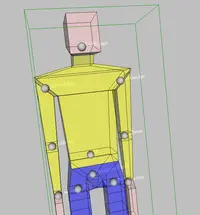 |
We support the HAnim component, so you can render your humanoid and animate it through interpolators. Both skeletal and skinned animation is supported.
Supported nodes:
Humanoid(Pascal API:THumanoidNode),
Joint(Pascal API:TJointNode),
Segment(Pascal API:TSegmentNode),
Site(Pascal API:TSiteNode),
Displacer(Pascal API:TDisplacerNode) (VRML 2.0 (97) version)HAnimHumanoid(Pascal API:THAnimHumanoidNode),
HAnimJoint(Pascal API:THAnimJointNode),
HAnimSegment(Pascal API:THAnimSegmentNode),
HAnimSite(Pascal API:THAnimSiteNode),
HAnimDisplacer(Pascal API:THAnimDisplacerNode) (X3D version)As you see, X3D version has exactly the same nodes, working the same way, but with
HAnimprefix before node name. (I have no idea why this prefix was added in X3D specification, but it's supported.) Actually we allow both versions (withHAnimprefix and without) in all VRML and X3D versions (with our engine you can generally mix VRML/X3D versions). But VRML authors/generators should not overuse this, and try to conform to appropriate spec where possible.
The implementation takes some care to handle all existing HAnim versions: HAnim 1.0, HAnim 1.1, HAnim 200x.
Both HAnim animation types are supported (they can also be mixed in one model):
skeletal — you place your geometry inside joints (as segments or sites). This is simple, and joints work then quite like animated transform nodes. Animating transformations of
Jointnodes and such is optimized, just like forTransformnode.skinned — place the actual geometry (shapes) inside "
HAnimHumanoid.skin" field. Then you refer (USE) the skin coordinates in "HAnimHumanoid.skinCoord". And finally, in each joint you modify skin coordinates by "HAnimJoint.skinCoordIndex", "HAnimJoint.skinCoordWeight".Remember that you also have to list (
USE) all the joints inside flat list "HAnimHumanoid.joints". Actually, specification requires them in every case (not only for skinned animation), but our engine for now uses them only for joints that affect "skinCoordIndex".InstantReality has a nice overview of how the X3D nodes should be set up, see also the X3D and latest HAnim specifications of course.
One nice open-source modeller that can create such humanoids is Seamless3D, our implementation was tested on Lucy. Make sure to export a version without JavaScript.
You can try the Castle Model Viewer "Edit -> Add Humanoids Joints Visualization" menu option to see the joints centers and their names.
TODO:
skinNormalis not supported yet.