Development: better Mac OS X support, networking, CAD level 2, more
 |
 |
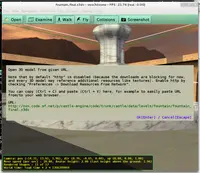 |
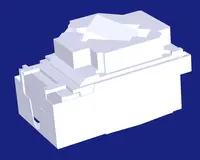 |
Hello everyone!
There is a contest for best open-source project on Polish portal http://www.spinacz.edu.pl/. Please take a moment to vote for our Castle Game Engine!
Our engine was submitted to devmaster.net, with lots of information and screenshots. You're welcome to review and rate us there!
We also want to remind that we have a Google+ page about our Castle Game Engine, you can follow it to see (a little more frequent) news about our engine development.
New engine features in development:
Mac OS X with native look. This is already much more user-friendly than our previous GTK-based releases for Mac OS X. See development details. Hopefully, this will allow us to release next view3dscene as normal Mac OS X application, that will be trivial to install for Mac OS X users.
Network (http) support. Most "FileName" parameters and properties are now URLs. You can use protocols like
file:andhttp:anddata:everywhere, and of course http will be automatically downloaded. Try view3dscene from snapshots, enable "Preferences->Download Resources From Network" and then use menu item (Ctrl+L) to load URL, or pass URL on the command-line.This is a little user-unfriendly, as the downloading is blocking (the process waits for the download to finish, instead of letting you enjoy the game and download in the background; there isn't even any nice way to cancel the download, or even notification about it, except for --debug-log message). For this reason, it is disabled by default: you have to explicitly allow it by "Preferences->Download Resources From Network" (in code:
CastleDownload.EnableNetworkvariable).For some test scenes on the Internet, try e.g. Inline demo or Texture demo or AudioClip demo. (from ConformanceNist X3D Examples Archive). Or see our demo models through http, by browsing through SVN http link.
view3dscene automatically downloads the model, as well as all linked resources (textures, inline models, sounds, scripts etc.). You can also use VRML/X3D Anchors to jump to any URL (for example, you can jump from a local file to a model available through http). Also data: URI handling is now more uniform. Also the engine uses now MIME types more, instead of merely file extensions. This makes us work with http transfers, and improves cooperation with data: URIs.
In a game, you could also use URLs inside files like
level.xmlandresource.xml. For example, you could distribute now a level.xml file that contains URLs to levels on your server, downloaded each time.Clipboard (Ctrl+C, Ctrl+V, Ctrl+X in message boxes, especially handy to copy/paste URLs). For developers: use
Clipboard.AsTextproperty. Implemented for CastleWindow WinAPI, GTK, LCL backends.CAD level 2 support (CADXxx nodes).
Improvements to 2D rendering. They also workaround crashes on some Mesa 9 drivers.
Support for 8 and 16 samples for anti-aliasing, there are (at least NVidia) GPUs supporting it.
Renamed our event
IdletoUpdate.This reflects our implementation and usage of this event clearer. This event is for continuous tasks, called even when the application is not "idle" (when application is processing something, like mouse moves). Our
Updateevent doesn't correspond 100% to normal (as used by LCL or GTK) meaning of "idle" (which is also evidenced by code if TCastleWindow LCL and GTK backends, that cannot simply use LCL/GTK "idle" concepts to implement our Update).TCastleControl.AggressiveUpdate*are removed. The (simplified and improved) version of this mechanism is now always "on" and automatically makes mouse look work better. It's still not perfect (it seems LCL event loop is just too slow to process events during mouse look fast enough), but it's better now. If you want perfectly smooth mouse look, you should still consider TCastleWindow instead of TCastleControl.