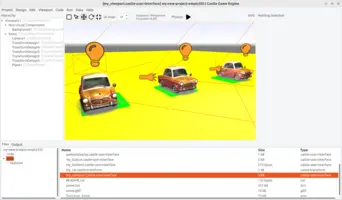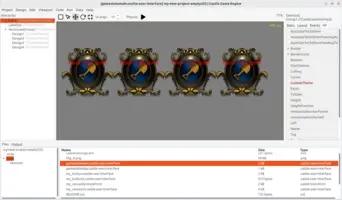Components to reuse a design in other designs
1. Introduction
Components TCastleDesign and TCastleTransformDesign allow you to instantiate (reuse) in one design file a component designed in another design file. This is similar to how Unity prefabs are used.
2. Video
If you like to learn by watching, we have a nice video about using these components:
3. Overview
The general idea is simple:
-
You can reuse a composition of components, that you have designed in CGE editor, multiple times.
-
You can reuse a UI (
TCastleUserInterface). Reuse byTCastleDesign. -
You can reuse a transform (
TCastleTransform- 3D or 2D stuff that can be placed in a viewport). Reuse byTCastleTransformDesign.
Any design file (.castle-user-interface or .castle-transform) can be loaded (instantiated) by TCastleDesign and TCastleTransformDesign). To create such design file, with any component as a root, you can use:
-
Menu item "Design → New Xxx (Custom Root) → Xxx"
-
Or save any component to file using "Save Selected…" command (right-click on the component in hierarchy).
Then you can reuse it:
-
by manually adding
TCastleDesignorTCastleTransformDesignto new designs. Set theirURLproperty to the design that contains the component to be reused. -
Or just drag-and-drop a
.castle-user-interfaceor.castle-transformfile on your design.
See the context menu (right-click) of the TCastleDesign or TCastleTransformDesign for some helpful commands:
-
"Edit (Copy Here) Referenced Design" (detach from the referenced design file)
-
"Revert To Referenced Design" (use after "Edit (Copy Here) Referenced Design"; this removes all the children and reverts back to the original design file)
-
"Open Referenced Design" (an easy way to open design in the
URLof thisTCastleDesignorTCastleTransformDesigncomponent).
4. Factory (TCastleComponentFactory)
A related engine feature is TCastleComponentFactory. Use this to instantiate the same .castle-user-interface or .castle-transform multiple times. For example, you could use this to:
-
spawn creatures
-
spawn bullets
See examples that use this:
-
examples/2d_games/space_shooter (spawning bullets, rocks, explosions)
-
examples/animations/animate_bones_by_code (spawning characters for "Add Crowd" test).
From code, the primary method to use is TCastleComponentFactory.ComponentLoad. It creates another instance of given design, that you can add to the hierarchy.
|
Note
|
Hint: if you have scenes inside the designs, that are instantiated many times, usually setting TCastleSceneCore.Cache to true is beneficial. It will avoid loading the scene from disk multiple times.
|
To improve this documentation just edit this page and create a pull request to cge-www repository.